
Overview
Brat Generator is an innovative online image generation tool designed for creating unique Charli XCX style album cover images. With it, users can easily and quickly generate personalized images by customizing the background color, choosing a favorite font and entering text in a few simple steps. At the same time, this AI tool offers a wide range of background color options, including classic green and white, to ensure that each piece of artwork displays a unique style. In addition, the high-resolution images generated by the tool can be downloaded for free, which is very convenient. Therefore, this tool is very popular among users.
Key Features of Brat Generator
1. Highly personalized.
In addition to the classic green and white, users can choose from a wide range of background colors, making it easy to create images that match their personal style.
2. Diverse font options.
Brat Generator provides rich font options to help users find the most suitable typography for their album cover.
3. Real-time preview function.
When entering text, users can view the generated image in real time to ensure that every detail is as expected.
4. High-resolution output images.
The images generated by this AI tool have high resolution, which makes the output effect more professional.
5. User-friendly and easy-to-use interface.
Brat Generator is designed to be simple and intuitive without any complicated operations. Therefore, it is suitable for a wide range of users.
6. Completely free to use.
The tool is completely free and does not require any subscription fees. Therefore, hurry up and use it.
Pricing
- Completely free to use.
Brat Generator FAQ
1. What is Brat Generator?
It’s an online AI image generator focused on creating unique album cover images inspired by Charli XCX’s “Brat” style.
2. Do I need to pay to use the tool?
Currently, the tool is free. However, some elements may be protected by copyright, and it is recommended to read the terms and conditions carefully before using it commercially.
3. Can I save my design online?
No. The save feature is not currently supported, but users can easily re-enter the options to recreate the design.
4. Is there a guide or tutorial on how to use it?
While the tool interface is user-friendly, a simple usage guide is provided on the website to help new users get started quickly.

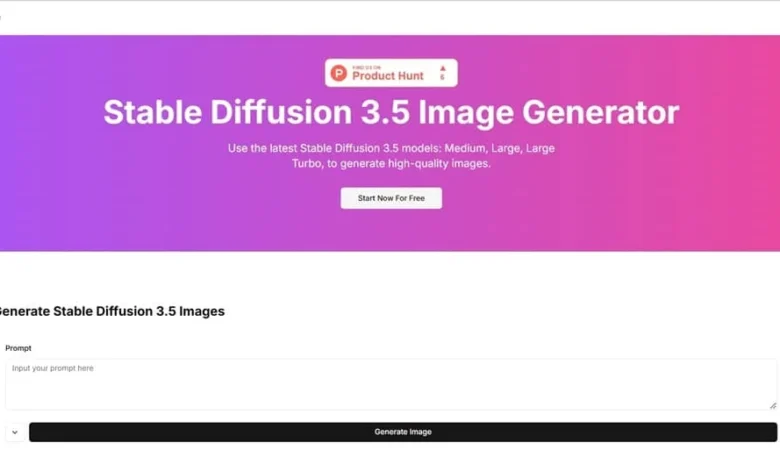
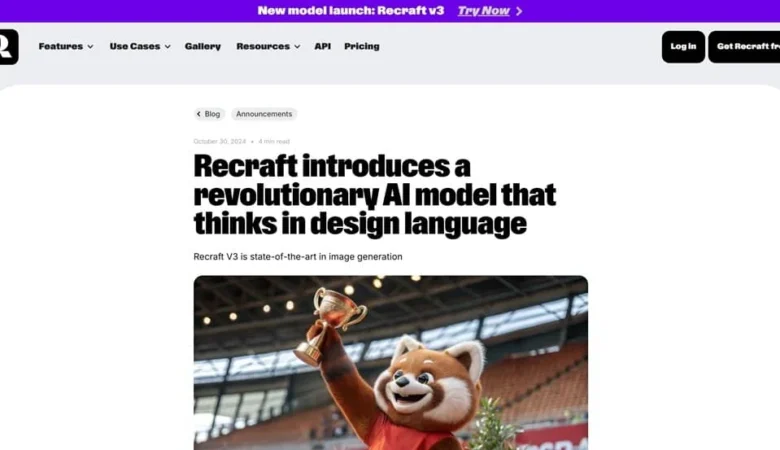
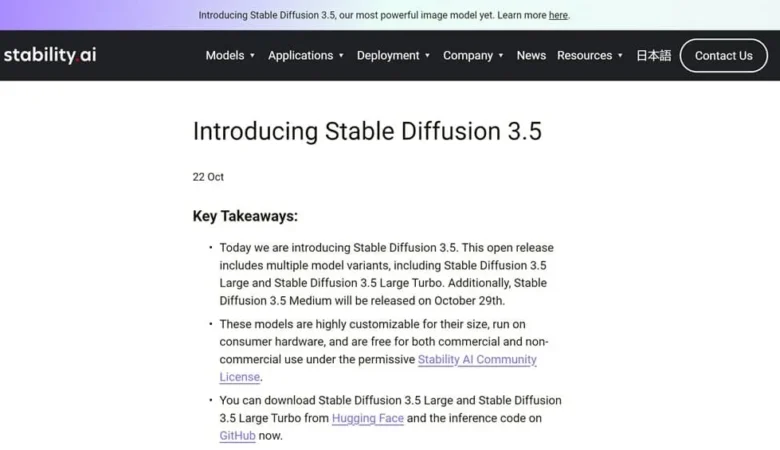
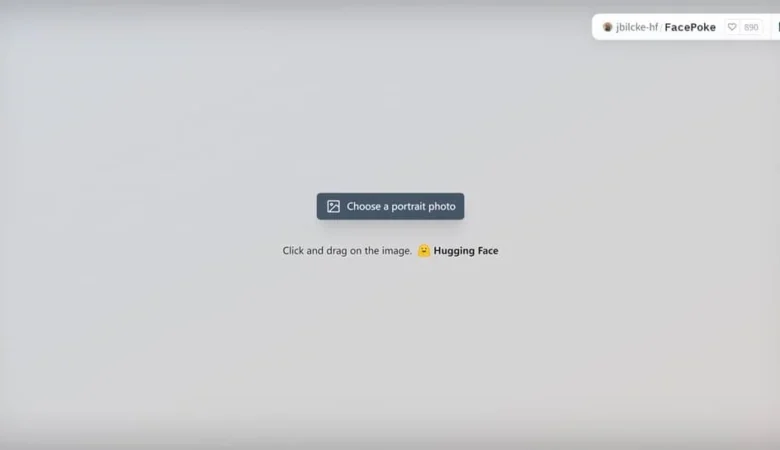

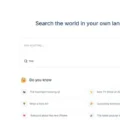
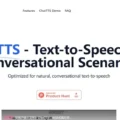
Leave a Reply