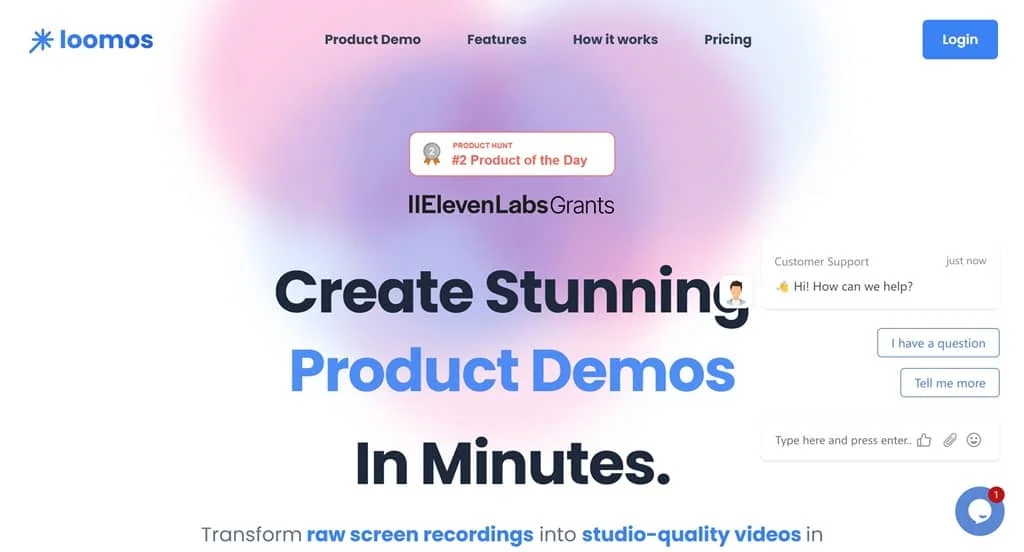
Introduction of Loomos
Loomos is an AI video editing platform that can quickly convert video recordings into professional videos. The tool helps users easily edit the subtitles of videos and remove redundant content. It utilizes AI technology to modify the grammar and make the video more professional. It also provides translations in more than 20 languages as well as AI dubbing, and there are different accents for you to choose from for various scenarios. Whether it’s for content production, marketing campaigns or personal projects, Loomos helps you create professional videos quickly. It is an ideal visual creation companion that meets the needs of different users.
Features of Loomos
1. Video one-click conversion.
One of the features of this tool is the ability to convert video recordings into professional videos with one click.
2. Video subtitle editing.
This video editing tool is capable of automatically removing redundant fonts such as “um” and “ah” in subtitles. It also utilizes AI technology to modify the grammar.
3. AI dubbing for different accents.
The tool provides professional AI dubbing with multiple accents to meet the needs of users in different fields.
4. Multi-language support.
The tool provides translations in more than 20 languages to meet users from different countries.
5. Beautify background function.
Using advanced AI technology, it beautifies the beauty in the picture and helps to generate a more beautiful video.
Use Cases of Loomos
- Marketing Materials. Businesses can use the tool to create professional advertising videos, brochures, and more.
- Education and training. Teachers and educational institutions can use Loomos to create instructional videos and learning materials.
- Planung von Veranstaltungen. When organizing events, users can design promotional materials with this AI video editing tool.
Schritt-für-Schritt-Anleitung zur Verwendung
1. Besuchen Sie die offizielle Website.
- First, go to the Loomos website and register an account.
- Or just log in to your existing account.
2. Upload a video or recording.
- Upload the recorded video or the video you want to edit.
3. Edit video.
- Select AI dubbing, edit subtitles, and remove unnecessary subtitles.
4. Beautify background image.
- Select the background image, or beautify the background image.
5. Real-time preview.
- During the editing process, users can view the real-time preview at any time.
6. Export and share.
- After the video is finished, you can download and use or share it by yourself.
Preisgestaltung
- Free Plan.
- Pricing Plans. Head over to the official website and choose the right pricing plan for your needs.
Loomos FAQ
1. Do I need design experience to use it?
No. Loomos is designed to be very user-friendly, even for users without any design background.
2. Does the tool offer a free trial?
Yes. The tool offers a free plan, as well as a variety of pricing plans to choose from, depending on your needs.
3. How can I get technical support?
Users can contact the team through the support channels provided on the official website to get help on using the tool or solving problems.

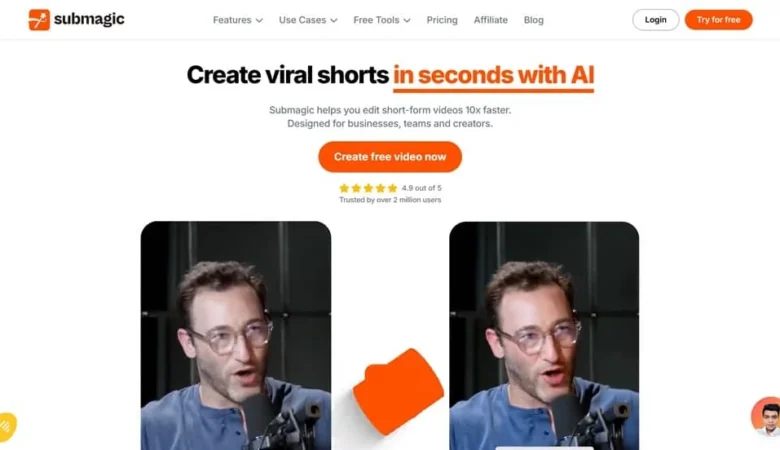

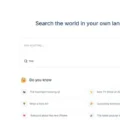
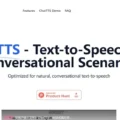
Schreibe einen Kommentar