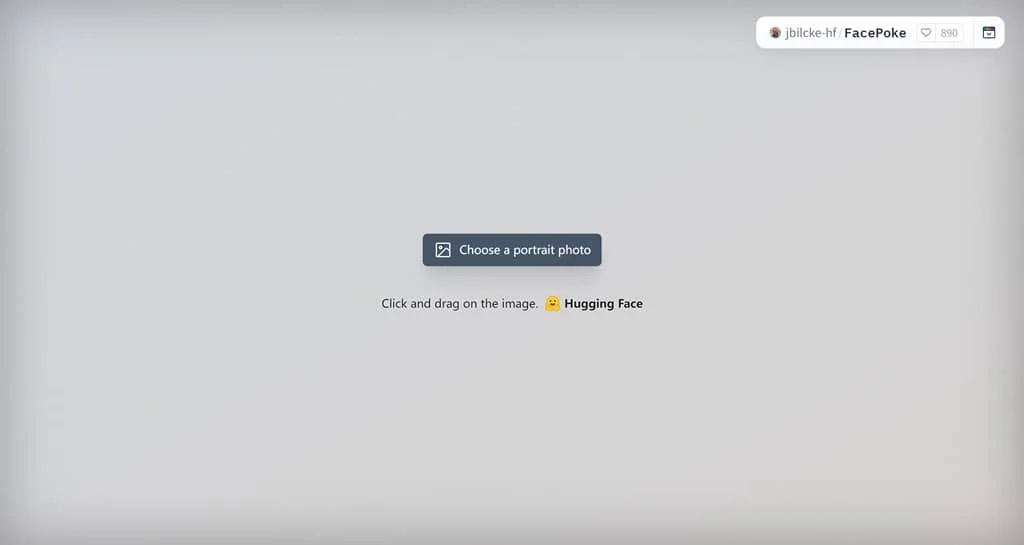
FacePoke Site Overview
FacePoke is an AI emoji generation tool on the Hugging Face platform that focuses on facial expression recognition and emoji generation. Using advanced deep learning models, this tool is able to analyze images uploaded by users, recognize facial features, and generate corresponding emojis. Users simply upload a photo, and FacePoke quickly processes it and provides a variety of emoji options. This feature helps users easily create personalized avatars or animations. This AI tool has the potential for a wide range of applications in areas such as social media, game development and virtual reality.
FacePoke’s Core Features
1. Efficient expression generation.
Users only need to upload a photo, and this AI tool is able to quickly analyze it and generate multiple facial expressions. This is convenient for users and greatly improves the efficiency of creation.
2. Diverse emoji options.
FacePoke provides a rich selection of expressions for users to choose from, allowing them to customize and adjust facial features according to their needs.
3. Based on advanced modeling.
Based on the Hugging Face platform’s deep learning technology, the tool ensures high accuracy and naturalness. This results in more realistic expressions being generated.
4. Intuitive user interface.
The tool is designed to be simple and easy to use so that users can get started easily.
Use Cases of FacePoke
- Social Media. Users can generate personalized avatars or dynamic emojis with this AI emoji generation tool.
- Desarrollo de juegos. Developers can utilize this tool to create diverse facial expressions for game characters.
- Personal Projects. Artists and designers can use FacePoke to explore different combinations of facial expressions to add a unique style to their work.
Guía de uso paso a paso
1. Visite el sitio web oficial.
- Open your browser and go to FacePoke’s homepage.
2. Upload a picture.
- On the page, you will see an Upload button.
- Click the button and choose to upload the photo you want to analyze or generate an emoji.
3. Select an emoji.
- After uploading the image, the tool will automatically analyze the facial features.
- You will be provided with a variety of emoji options to choose from.
4. Generate Emoji.
- After confirming your selection, click the Generate button and the tool will process your request and display the resulting emoji.
5. Download or share.
- You can download the result and share it on social media.
Precios
- Uso gratuito.
FacePoke FAQ
1. What image formats does the tool support?
It supports common image formats such as JPEG and PNG to ensure that users can easily upload and manipulate images.
2. Do I need to pay for the FacePoke?
No. The tool is free. The tool is free. Users can access and use the tool at any time.
3. Can the generated emoticons be used for commercial purposes?
No. Please check the terms of use on a case-by-case basis to ensure that the generated content meets the requirements for its use.
4. Are there any usage restrictions?
There are no strict usage restrictions, but users are advised to follow the community guidelines to avoid uploading inappropriate content.

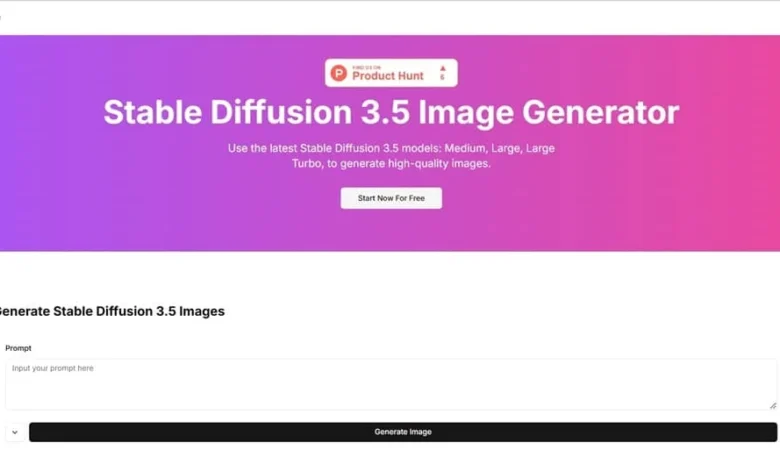
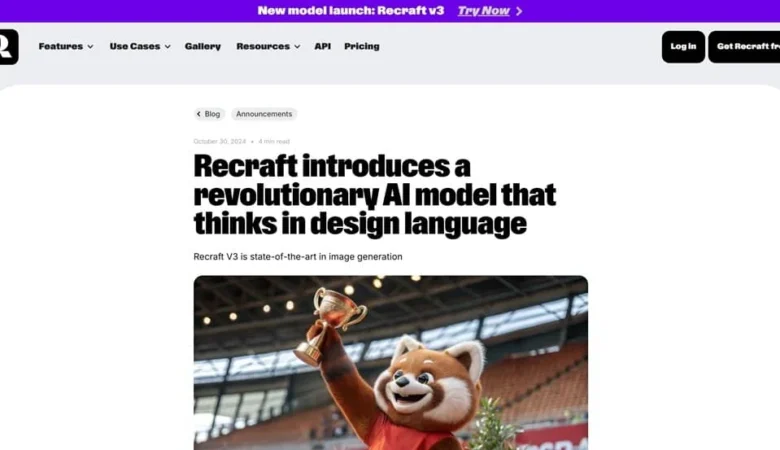
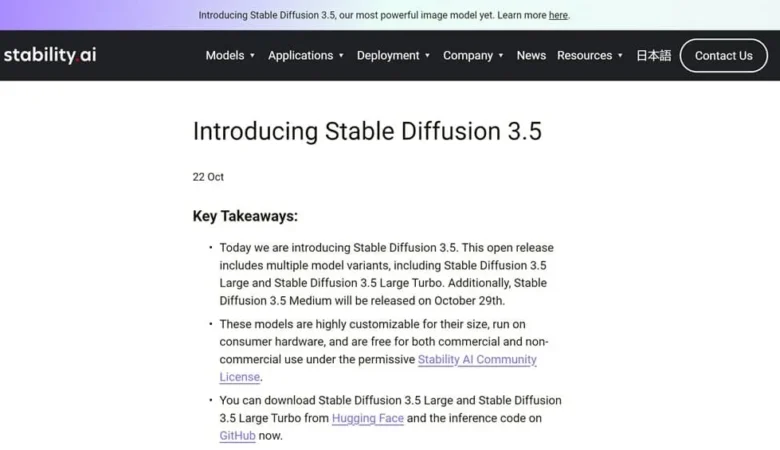
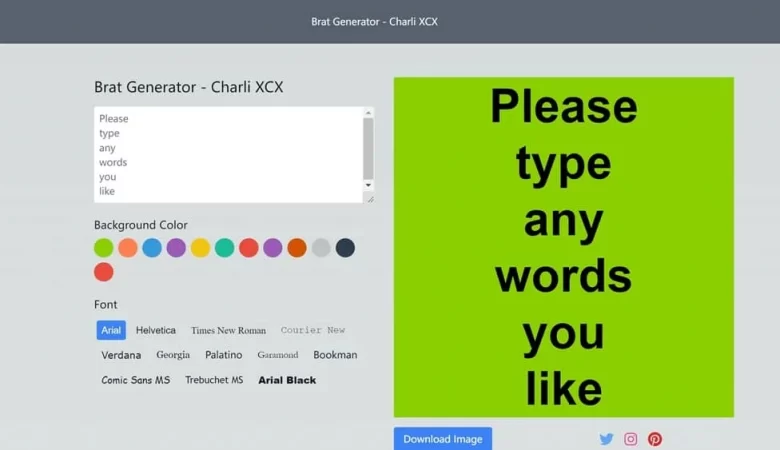

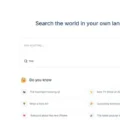
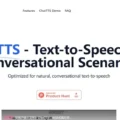
Deja una respuesta