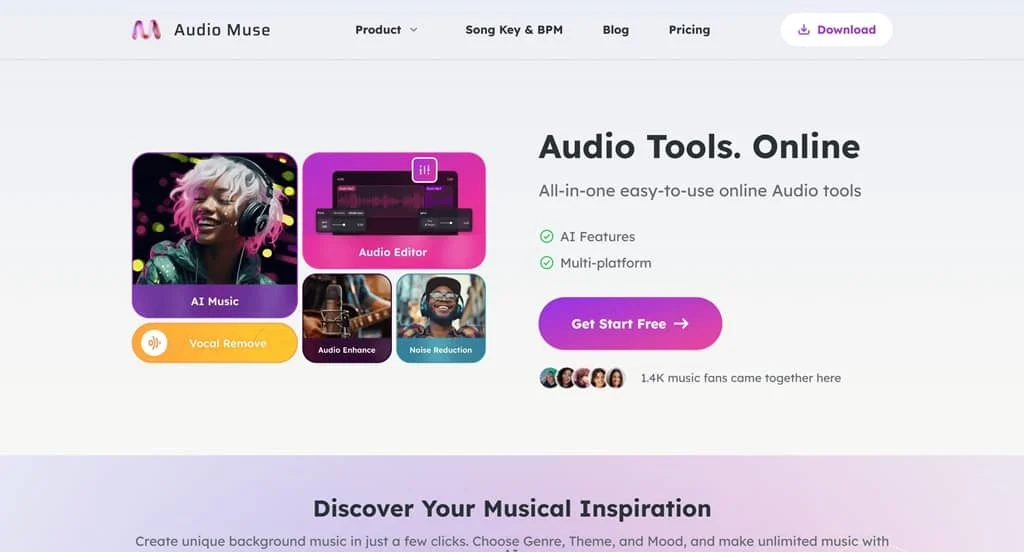
Audio Muse Overview
Musa del audio is a one-stop online audio creation and editing AI tool designed to help users easily create and edit audio content. It brings together a collection of advanced audio tools including an audio editor, AI music generation, vocal removal and noise reduction processing. This AI audio generation tool is popular among music lovers and professional creators for its versatility. Users can utilize Audio Muse online to create music with a specific vibe or style, quickly trim, merge and convert audio files, tweak to add audio effects, and more. Take your audio creation to new heights!
Core Features of Audio Muse
1. Intelligent audio generation.
With just a few clicks, the tool can quickly generate high-quality audio works.
2. Multi-functional audio editing.
This AI audio tool provides a wealth of features that allow users to have full control over audio effects and meet various creative needs.
3. Efficient Vocal Removal and Noise Reduction.
The tool has vocal removal and noise reduction features to help users improve audio quality.
4. Multi-platform support.
Users can use the tool on different devices and platforms.
5. Multiple music styles.
The platform provides a variety of different music styles to meet the different audio needs of users.
6. Intuitive and easy-to-use interface.
The tool provides a simple and intuitive user interface, which makes it easy for even beginners to get started.
Use Cases of Audio Muse
- Creación musical. Music producers can use this audio tool to inspire the creative process and easily find the right sound effects.
- Video soundtracks. Video creators can utilize Audio Muse to add background music and sound effects to video projects.
- Producción de podcasts. Podcast hosts can use this tool for audio editing to ensure that each episode sounds clear and professional.
Guía de uso paso a paso
1. Visite el sitio web oficial.
- Visit the official Audio Muse website at https://audiomuse.ai/.
2. Register or Login.
- New users register for a free trial.
- Log in directly.
3. Select project type.
- Select the type or style of audio project you want to create.
4. Use AI Music Generator.
- The tool will generate music on request with one click.
5. Audio Editing.
- Utilize the platform’s editing tools to adjust the music details to achieve the desired effect.
6. Save and Export.
- Users can export the audio to multiple formats.
- Save the project for future changes or updates.
Precios
- Free Trial.
- Subscription Plans. Please go to the official website for the latest subscription plans.
PREGUNTAS FRECUENTES
1. Do I need specialized audio knowledge to use it?
No. Audio Muse is designed to be very user-friendly, so that even users with no professional background can get started and quickly create and edit audio.
2. Can I customize the generated music?
Yes. Users can adjust the style, emotion and theme of the generated music according to their needs.
3. How to deal with background noise?
The platform has a noise reduction feature that allows users to easily remove background noise from recordings and improve audio clarity.


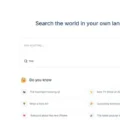
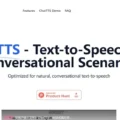
Deja una respuesta