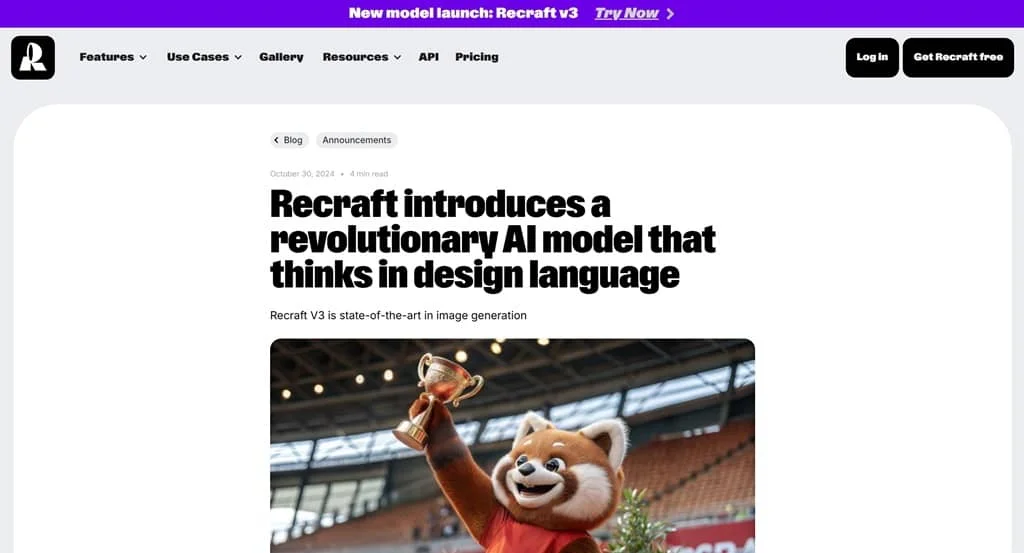
Introduction of Recraft V3
Recraft V3 is a newly released AI image generation model for professional designers from Recraft. The model sets a new standard in the field of image generation and has been recognized by Hugging Face’s Text-to-Image Benchmark for its superior text capabilities and image generation. It is designed to enable users to precisely control the size and position of individual elements in an image, realizing a higher level of design accuracy and aesthetic value. It is worth noting that Recraft V3 is also the only image model in the world that can generate long text.
Features and Benefits of Recraft V3
1. Excellent text generation capability.
This AI model is capable of generating images containing long text, not just limited to phrases or a few words.
2. Precise control functions.
Users can specify the size and position of text and other elements in the image, making complex graphic designs more intuitive and controllable.
3. Comprehensive AI editing tools.
A complete set of AI image editing tools, including AI eraser, modifying regions, repairing and expanding functions, enables designers to create end-to-end.
4. Aesthetic value.
Recraft V3 excels in aesthetic quality and is trained to produce visually appealing images that satisfy the designer’s quest for beauty.
5. API integration.
The model provides API interfaces that allow developers to integrate its advanced image generation and design capabilities into workflows for brand consistency and efficient creation.
6. AI Vector Generator.
This AI model supports vector image generation, from simple icons to complex vector art.
Use Cases of Recraft V3
- Conception graphique. The model can be utilized to generate high quality posters, logos, advertising materials, etc.
- Illustration and Art Creation. Illustrators can use the model to generate unique illustrations.
- Web & App Interface Design. UI/UX designers can use the model to create visual prototypes and interface elements and iterate on design solutions.
- Publicité et marketing. Marketing teams can use the model to quickly generate engaging advertising materials.
Guide d'utilisation étape par étape
1. Inscription et connexion.
- Visit the official website of Recraft V3.
- Register an account and login.
2. Sélectionnez le type de projet.
- Select the desired function block, project type.
3. Enter text description.
- Enter the description of the image you want to generate in the specified text box.
4. Adjust Parameters.
- Adjust the parameters of the generated image, such as resolution, output format, and style options.
5. Generate Image.
- Click the Generate button and the AI model will start creating an image based on your description and settings.
6. Prévisualisation et édition.
- After generation, the user can preview the image result.
- Further modifications can be made using the editing tools provided.
7. Save & Export.
- Can be downloaded or directly integrated into other applications via API.
Tarification
- Free Trial.
- Pricing Plans. Go to the website and choose a subscription plan according to your needs.
FAQ
1. What output formats are supported?
The AI model supports a variety of output formats, including PNG, JPEG and SVG, to meet different project requirements.
2. What is the quality of the images?
The model excels in image generation, creating aesthetically pleasing and anatomically accurate images.
3. Can users edit the generated images?
Yes, the model provides a full suite of editing tools. The model provides a full set of editing tools that allow the user to make further changes and adjustments to the generated images.
4. Can I use the model for commercial projects?
No. Users should check the terms of use when registering to ensure that the generated content meets the requirements for commercial use.

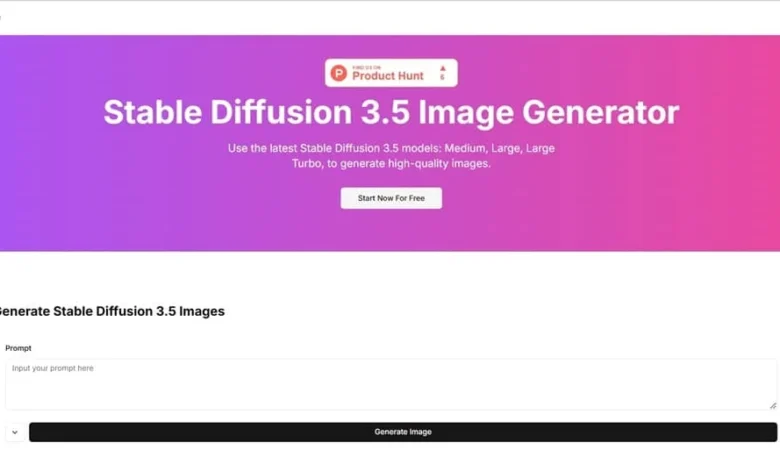
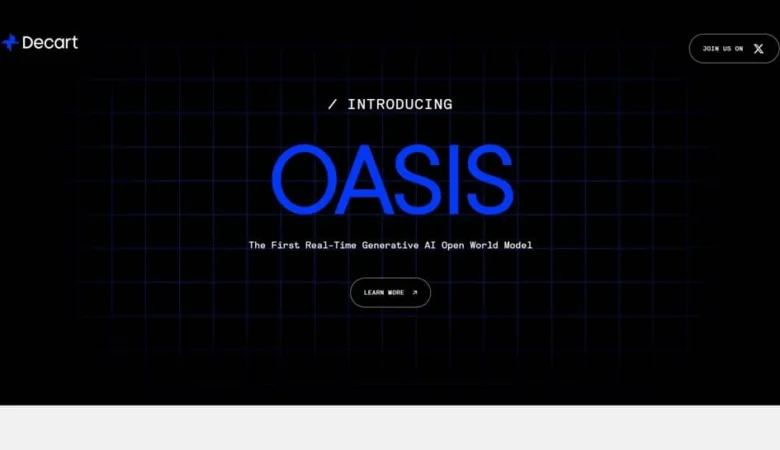
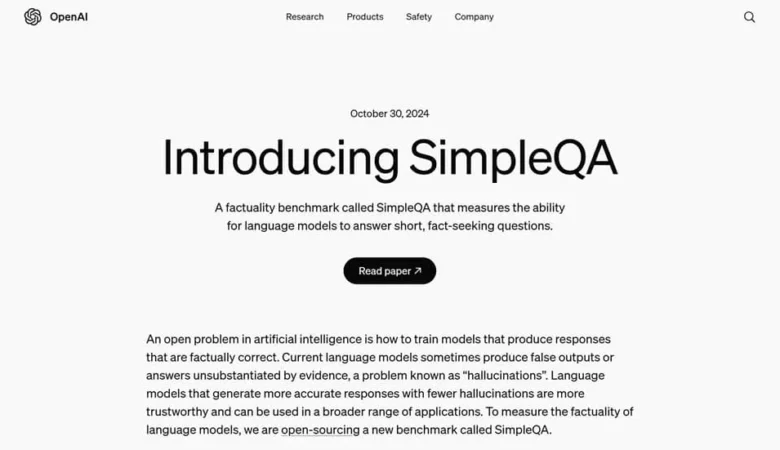
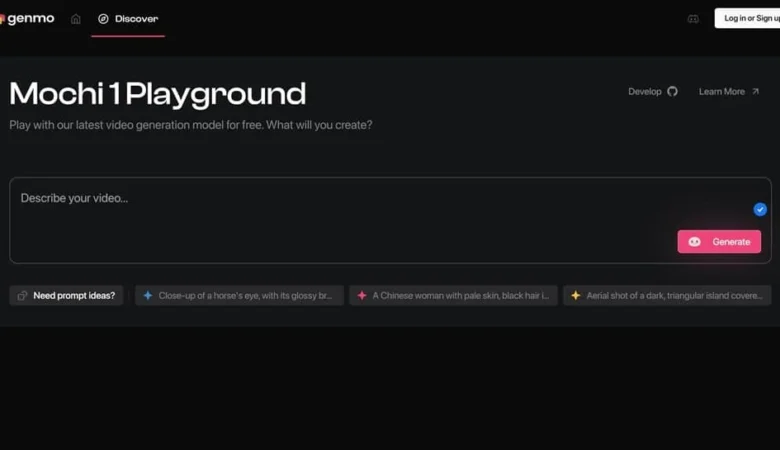

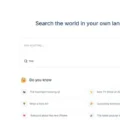
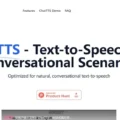
Laisser un commentaire