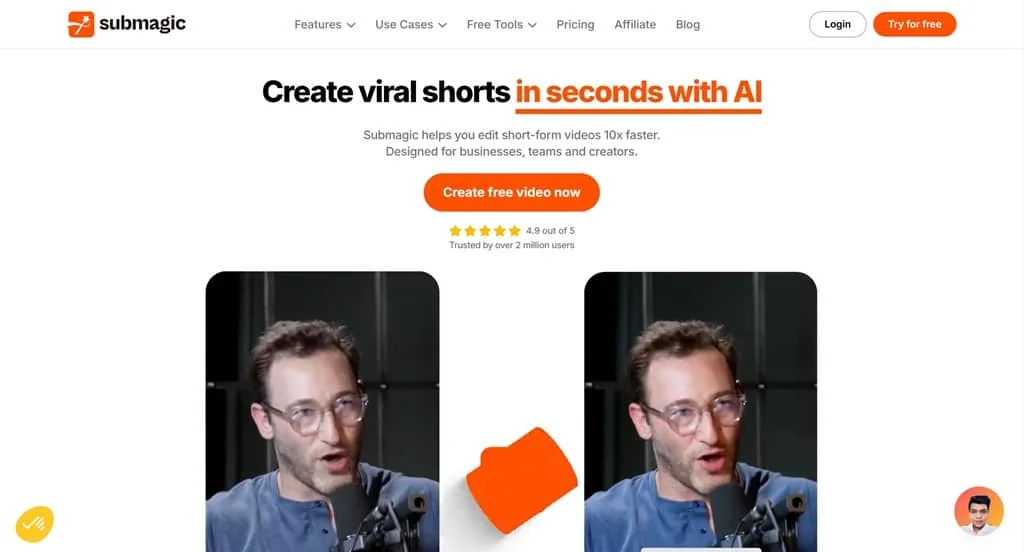
Submagic Site Overview
Submagique est un puissant AI video editing tool known for its efficient video editing features. The platform helps users to create compelling video content in seconds. It offers dynamic subtitle and emoji support in 48 languages to make videos more attractive and accessible. Additionally, users can easily enhance the professionalism of their videos with the high-quality B-roll footage provided by Storyblocks. Its text-based editing tools allow users to quickly remove unwanted clips for more efficient creation. Submagic also includes features such as auto-generated descriptions, zoom effects, sound effects, and music, making it ideal for improving the efficiency and quality of video production.
Core Features of Submagic
1. Extremely fast video editing.
This AI tool can increase the video editing speed by several times, helping users create professional-grade video content in seconds.
2. Dynamic subtitles and emoticons.
This tool supports adding dynamic subtitles in 48 languages to make videos more attractive.
3. High-quality B-roll footage.
Users can utilize the high-quality stock footage provided by Storyblocks to enhance the professionalism of the video.
4. Text-based clips.
The text editing feature of this AI video editing tool allows users to quickly remove unwanted clips, making the creative process more efficient and smooth.
5. AI Driven Creative Features.
This tool provides automatic generation of descriptions, zoom effects, sound effects and music to help users add more creative elements to their videos.
6. Team collaboration optimization.
The tool allows team members to collaborate efficiently in the same workspace and easily collect feedback through one-click sharing.
Use Cases of Submagic
- Social Media Marketing. Marketers can quickly create short, eye-catching videos with Submagic.
- Content creation. Bloggers and video creators can use the tool to edit and optimize their video content.
- Team collaboration projects. In team projects, this AI tool allows members to work together to edit and give feedback, improving collaboration.
Tarification
- Free Plan. Create up to 3 videos per month with a watermark and a maximum duration of 1 minute and 30 seconds.
- Pricing Plans. Please go to the website for the latest paid plans.
FAQ
1. How do I get started?
Users can visit the official website, register an account and start creating and editing videos. New users can also choose the free plan for experience.
2. Is there a free trial?
Yes. The tool offers a free basic plan where users can create a limited number of videos to experience its features.
3. What languages are supported?
The tool supports 48 languages for adding dynamic subtitles to make videos more attractive and accessible.
4. How do I collaborate with my team?
Team members edit videos together in the same workspace to improve collaboration and collect feedback through one-click sharing.
5. What are the charging rates?
The AI tool offers several subscription plans, including Free, Starter, Growth and Business plans, each with different features and pricing options.

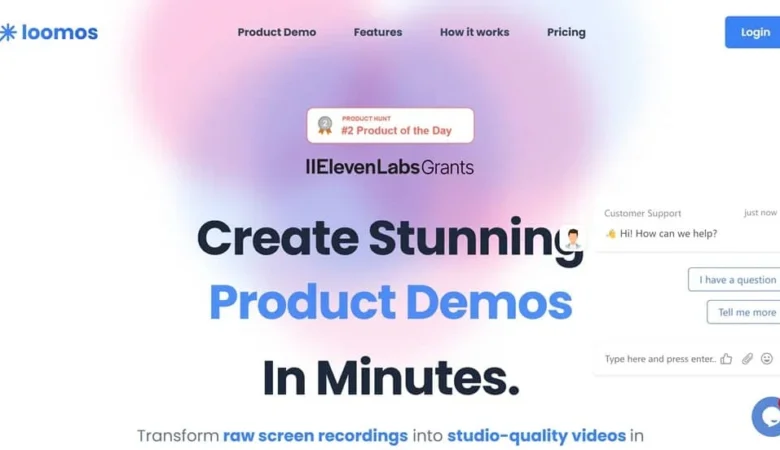

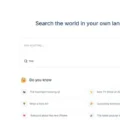
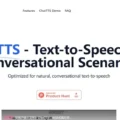
Laisser un commentaire