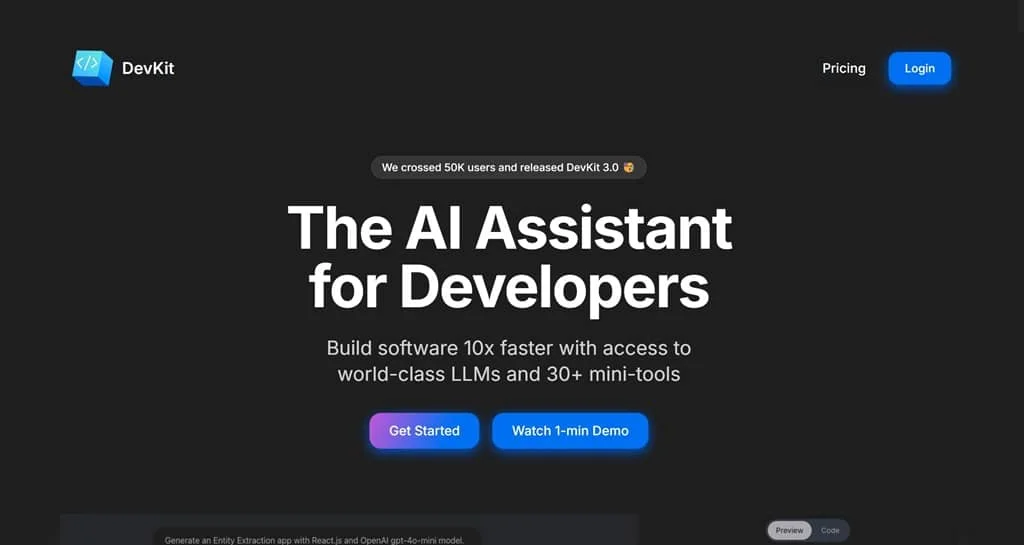
DevKit Site Overview
デブキット is an online development tool designed to simplify the daily work of developers. It integrates more than 30 utilities, as well as five world-class Large Language Models (LLMs). With it, developers can build software more efficiently. Easily perform code previews, data conversions, and work with JavaScript, HTML, and React using the online editor. This AI tool not only provides common development tools, but also supports a variety of format conversions, such as JSON to YAML and CSV to JSON. Perfectly centralizes multiple functions in one, eliminating the hassle of using multiple tools. DevKit is the ideal AI assistant for both novice and experienced developers.
DevKit’s Core Features
1. All-in-one.
DevKit provides more than 30 utilities, including online editors, Cron editors, URL checkers, and more, helping developers accomplish multiple tasks on one platform.
2. Powerful AI support.
This development tool integrates 5 world-class Large Language Models (LLMs), allowing users to choose the most suitable model according to different needs.
3. Automatic code preview.
Using this tool allows developers to view the results in real-time while writing the code. This can effectively reduce debugging time.
4. Support for multiple format conversion.
This development tool supports multiple format conversions, such as JSON to YAML, CSV to JSON and so on.
5.ユーザーフレンドリーなインターフェイス。
DevKit’s interface is designed to be intuitive and easy to use, so even novice developers can get started quickly.
Use Cases of DevKit
- Software Development. The development tool’s online editor supports HTML, JavaScript and React for rapid prototyping and small projects.
- Code Management. This tool integrates utilities such as URL checker, Cron editor, and more to help developers manage code and task scheduling.
- Data Handling. Users can use this tool to easily process and convert data formats, which is suitable for data analysis and organizing work.
- Learning and Experimentation. Novice developers can utilize this tool to quickly learn programming skills without installing complex software environments.
- AI-Assisted Development. This development tool accesses a variety of large-scale language models (LLMs) to provide developers with intelligent code suggestions and automated generation. Ideal for workers who need to solve problems or generate code quickly.
ご利用ガイド
1.公式ウェブサイトをご覧ください。
- First, go to the DevKit website.
2.アカウント登録
- Click the Register button and fill in the basic information to create your account.
- You can choose a free trial to experience the basic features of the platform.
3. Select a tool.
- On the main interface, browse the 30+ tools and features offered. Select the appropriate tool according to your needs.
4. Use the online editor.
- If you need to write code, you can choose the HTML, JavaScript, or React editor.
- When writing code in the editor, you can preview the effect in real time.
5. Data processing.
- Easily process and convert data formats with the data conversion tool.
6. AI accessibility.
- Get intelligent code suggestions and automated generation to help solve problems in development.
7. Save & Share.
- After finishing your work, you can save the project or generated code.
価格
- Free trial. Register as a user and enjoy a free trial.
- Pricing Plan. Please visit the official website to view the latest subscription plans.
DevKit FAQ
1. Is there a charge for the tool?
Yes, the tool offers basic features that are free to use. However, there is also a subscription option where users can subscribe to get more advanced features and an ad-free experience.
2. What programming languages are supported?
DevKit supports a variety of programming languages, including HTML, JavaScript, and React, for different types of development needs.
3. What large-scale language models can I use?
The tool integrates with a variety of world-class LLMs, such as OpenAI and Gemini, so users can choose the most appropriate model.
4. How can I collaborate with my team?
Users can share projects and resources on the same platform, facilitating collaboration and communication among team members.


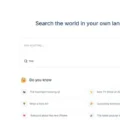
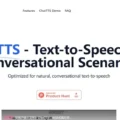
コメントを残す