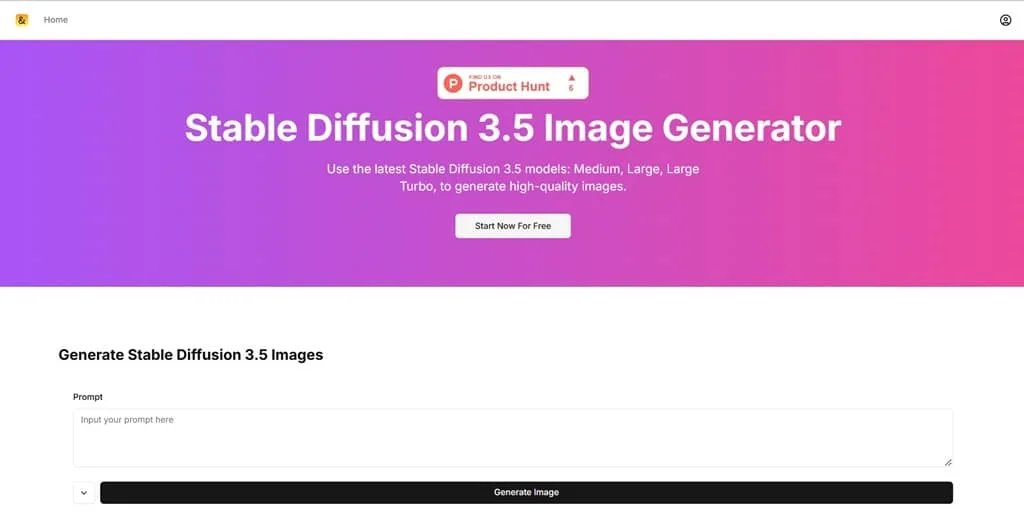
Introduction of SD Image
SD 이미지 utilizes the latest Stable Diffusion 3.5 model to create high-quality images, including medium, large and large Turbo, an online image generation AI tool that allows users to quickly generate images from text prompts. Whether it’s for artwork, design projects, or personal interests, it’s a great way to find inspiration and generate images. SD Image greatly enhances creative efficiency and flexibility. A free trial is also currently available, visit the official website to fulfill your image creativity needs.
Core Features of SD Image
1. Support for multiple models.
Based on the advanced Stable Diffusion 3.5 model, it provides Medium, Large and Large Turbo model options.
2. Text-to-Image Generation.
Users only need to enter simple text prompts, this AI tool can quickly generate high-quality images.
3. Online interface.
The tool provides a browser-based online platform, eliminating the need to download software.
4. Diverse style options.
The platform provides a variety of image generation options, users can choose different artistic styles and themes.
5. User-friendly interface.
The tool provides an intuitive interface that makes it easy for even beginners to get started.
Use Cases of SD Image
- Artistic Creation. Artists can utilize SD Image to generate inspiring images that provide a unique visual element.
- Design projects. Designers can use this tool to quickly generate the visuals they need for graphic design, advertisement creation, or social media content production.
- Content creation. Content creators can use this tool to produce compelling cover art, illustrations, or accompanying graphics.
- 마케팅. For marketing campaigns, this tool helps brands quickly create advertising materials, promotional posters, and more.
단계별 사용 가이드
1. Visit the website.
- Visit the SD Image website.
2. Start your free trial.
- Locate and click the ‘Start Now For Free’ button on the home page to begin your free trial.
3. Enter a text prompt.
- In the ‘Prompt’ field, enter a descriptive text prompt for the image you wish to generate.
4. Select a model.
- Select one of the available Stable Diffusion 3.5 models.
5. 이미지 생성을 클릭합니다.
- Click the ‘Generate Image’ button to begin generating the image you have described.
6. View Results.
- Wait for the image generation to complete and view the results.
7. Download or Edit.
- If you are satisfied with the generated image, you can choose to download it.
- If you are not satisfied, you can edit it further.
8. Explore ideas.
- Try different combinations of text prompts and models for ideas and inspiration.
가격 책정
- Free trial.
자주 묻는 질문
1. Do I need to download software?
No, you don’t. This is a fully online tool that you can use directly in your browser without downloading any software or plugins.
2. How fast is the image generation?
The speed of image generation depends on the selected model and the current server load. Usually, users can get the generated results within a few seconds.
3. Can the generated images be used for commercial purposes?
Users should follow the terms and conditions of use when using SD Image. Generally, you can use the generated images for personal projects and commercial use, but it is recommended to check the specific copyright policy to ensure compliance.

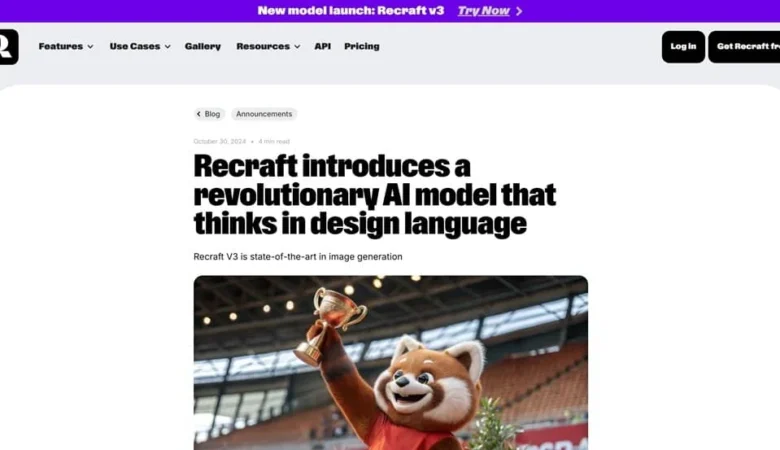
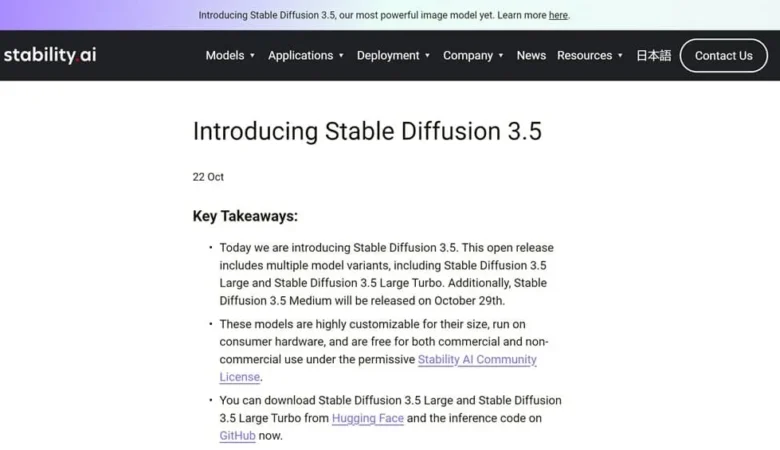
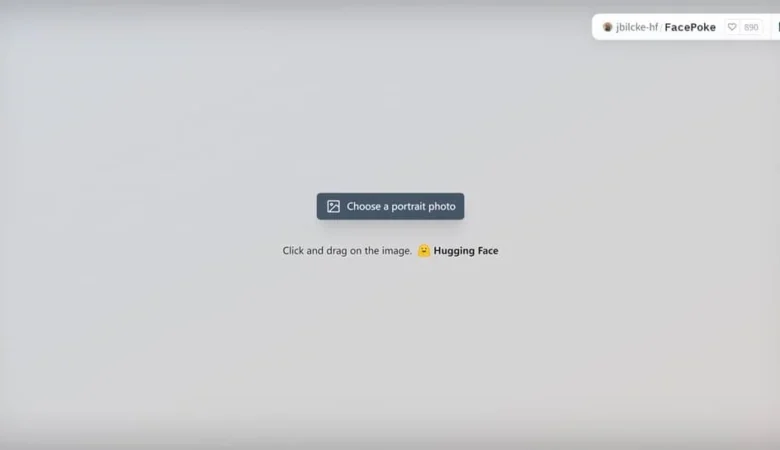
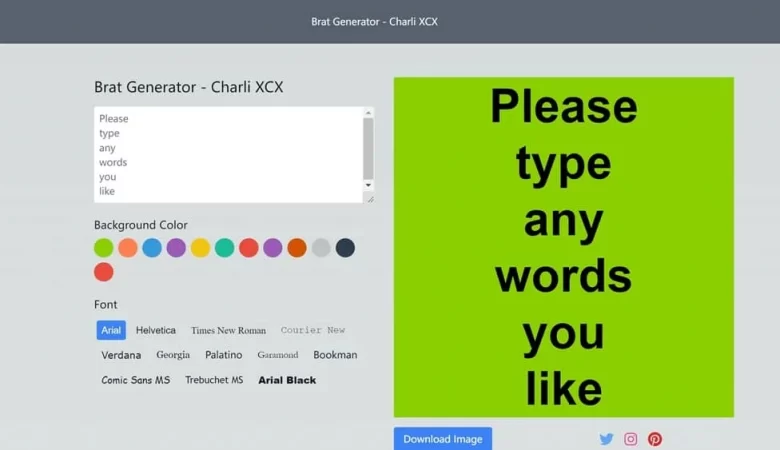

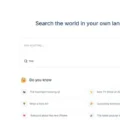
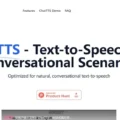
답글 남기기