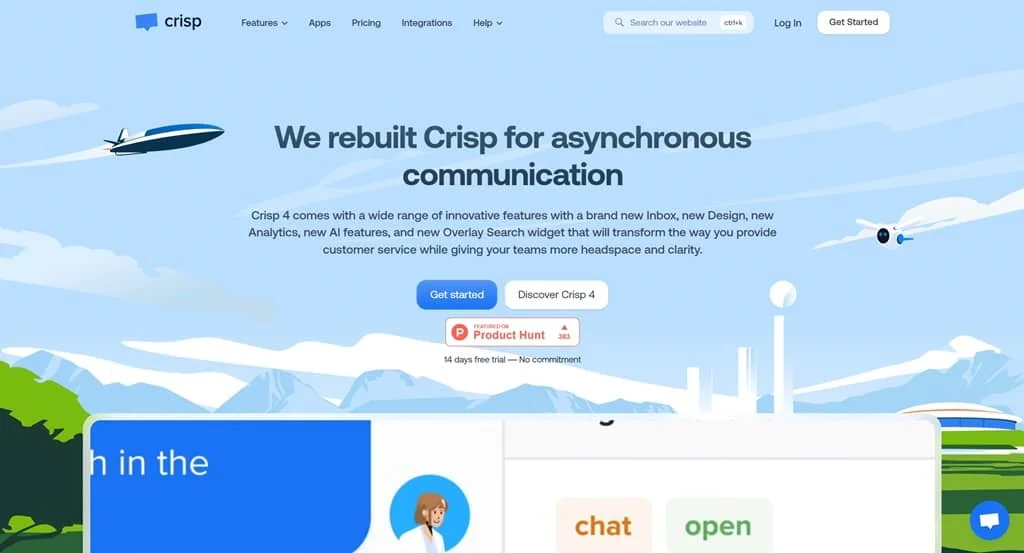
Introduction of Crisp 4
Crisp 4 is an AI business messaging platform centered on asynchronous communications designed to enhance customer support and team collaboration, helping teams deliver customer service more efficiently. The platform centralizes messages from multiple channels such as WhatsApp, website chat, email, messenger, and phone into one collaborative inbox, enabling team members to efficiently manage and respond to customer inquiries. Crisp 4 also offers enhanced customer self-service capabilities with a new Inbox, AI features, and overlay search widgets. Built-in automation tools streamline internal tasks, reducing team workload and increasing efficiency.
Core Features of Crisp 4
1. Centralized inbox.
Aggregate messages from multiple channels such as email, website chat, WhatsApp, Messenger, and phone calls into a collaborative inbox where teams work together to handle customer requests.
2. Automated workflows.
Automate responses to user inquiries with AI-driven automation tools for 24/7 automated customer service.
3. Live website chat.
Organizations are able to interact in real-time with customers browsing their websites, online or offline, providing instant support and user feedback.
4. Knowledge base functionality.
Users can create and manage help articles and respond quickly to frequently asked questions.
5. Overlay search widget.
Reduce bounce rate, lower support workload, and increase customer satisfaction.
6. CRM Integration.
Realize unified management of customer information and interaction history, helping teams better understand customer needs and improve service quality.
7. Personalized AI training.
Customized training based on multiple data sources ensures that AI can better adapt to specific business needs and customer preferences.
Use Cases of Crisp 4
- Customer Support Center. Crisp 4 can be used as a primary tool for the customer support team to centrally manage customer inquiries from different channels.
- E-commerce sites. Online merchants can utilize the real-time chat feature of this AI tool to interact with potential customers.
- Technical Support. Technology companies can utilize the tool’s knowledge base feature to create FAQs and allow users to self-solve problems.
- Team Collaboration. Crisp’s Collaboration Inbox feature enables team members to share customer interaction history and better fulfill customer needs.
Guia de utilização passo a passo
1. Visit the official website and register for an account.
- Go to the official website of Crisp 4 and fill in the registration information to create your account.
2. Log in to the Crisp control panel.
- Log in with your account information and go to the control panel.
3. Set up your Inbox.
- Configure your Inbox to consolidate different messaging channels into one place.
4. Configure chatbot and CRM integration.
- Set up your chatbot to automatically respond to common questions based on your business needs.
- Integrate your CRM system with Crisp to manage customer information and interaction history.
5. Train and customize AI models.
- Use the tools provided by Crisp to train custom AI models on multiple data sources. 6.
6. Enable overlay search widgets.
- Enable search widgets to help users find the information they need quickly.
7. Analytics and Feedback.
- Monitor customer interaction data and team performance with analytics tools.
- Optimize support processes and customer experience based on feedback.
Preços
- 14 days free trial.
- Paid plan. 14 after that is a paid service, please refer to the official website for the latest fee information.
Crisp 4 FAQ
1. How do I configure the chatbot?
Users can set up and customize the chatbot in the control panel to preset auto-replies based on frequently asked questions.
2. How do I monitor customer service performance?
Crisp 4 provides analytics tools that allow users to monitor customer interactions, evaluate team performance, and optimize service processes based on feedback.
3. How do I set up the tool’s auto-reply function?
Users can set up auto-replies through the trigger function in the control panel to send welcome messages or instant replies based on the user’s behavior on the website.
4. Can I use Crisp on multiple devices?
Yes. The AI tool supports cross-device use, allowing users to access the platform on both desktop and mobile devices.


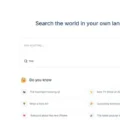
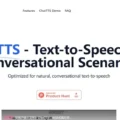
Deixe um comentário