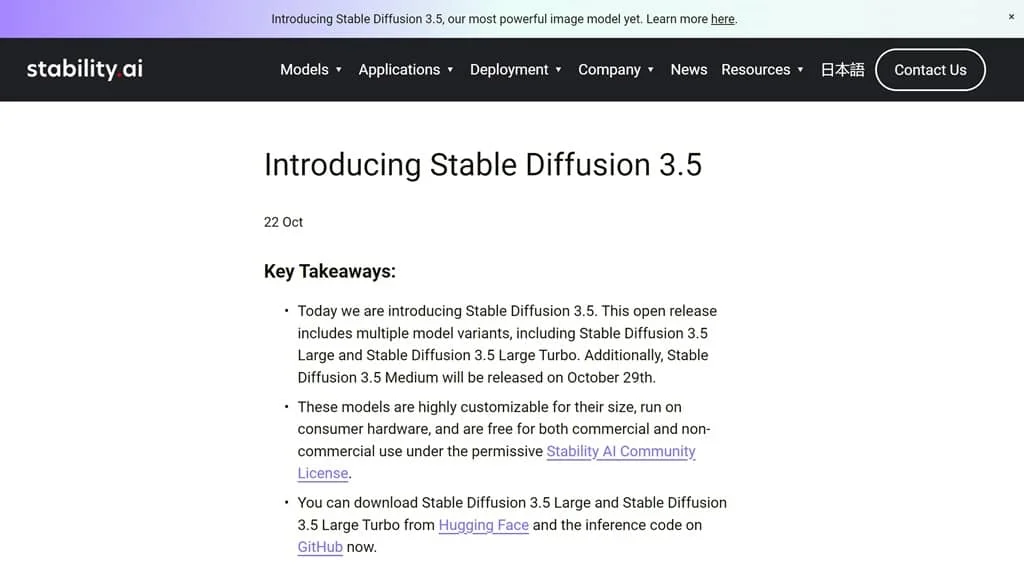
Stable Diffusion 3.5 Overview
Stable Diffusion 3.5 is an open source image generation model developed by Stability AI to provide creators and developers with advanced and superior visual creation tools. The model is capable of generating high-quality images based on user input. This not only improves creative efficiency, but also provides users with unlimited inspiration and possibilities. Stable Diffusion 3.5 is widely used in game design, art creation, advertising and other visual media fields. Whether you are a professional artist or an amateur, this AI model can help them realize their creative ideas easily.
Core Features of Stable Diffusion 3.5
1. Highly customizable.
The model is designed to be flexible and can be easily fine-tuned by the user according to his or her needs. Support the development of personalized applications to meet specific creative needs.
2. Efficient performance.
Optimized to run on common consumer hardware. In particular, the Medium and Large Turbo models ensure broad accessibility and high efficiency.
3. Versatile output.
The AI model is capable of generating images in a variety of styles, adapting to the creative needs of different users. For example, painting, photography and line art.
4. Open License.
Under the Stability AI Community License, users are free to use it for non-commercial purposes. Commercial use is free for up to $1 million in annual revenue.
5. Multiple modeling variants.
Including Stable Diffusion 3.5 Large and Stable Diffusion 3.5 Large Turbo, users can choose the appropriate version according to their needs.
Use Cases of Stable Diffusion 3.5
- Art Creation. Artists and designers can use this AI model to generate high-quality conceptual artwork that inspires creativity.
- Game Development. Game developers can use the model to generate in-game images of characters, scenes, props and more.
- Advertising & Marketing. The model can be utilized to create appealing advertising materials.
- Education and Training. Educators can use the model to create teaching materials and visual aids.
Step-by-Step Guide to Use
1. Download the model.
- First, visit Hugging Face or GitHub.
- Download the Stable Diffusion 3.5 Large or Large Turbo model.
2. Install.
- Follow the instructions on GitHub to install the necessary software dependencies, including Python and related libraries.
3. Load the model.
- In your code, load the downloaded model using the provided API or library.
- This usually involves a few lines of code to initialize the model and set parameters.
4. Enter prompts.
- Enter a descriptive hint for the image you want to generate.
5. Generate Image.
- Run the generation code and the AI model will generate an image based on your prompts.
- You can choose different parameters, such as resolution and style, to get the best results.
6. Save and share.
- After generation, you can save the image locally. Follow-up processing or share as needed.
Stable Diffusion 3.5 FAQ
1. What is Stable Diffusion 3.5?
It is an open source image generation model that offers several variants designed to meet the needs of scientific research, startups and creators.
2. What is the license?
The model is free for non-commercial use, and there is no charge for commercial use up to $1 million in annual revenue. Users can retain ownership of the generated content.
3. What hardware is supported?
The model is optimized to run on common consumer hardware.
4. How is it customized?
Users can easily fine-tune the model to meet specific needs. Creating personalized applications and workflows is supported.

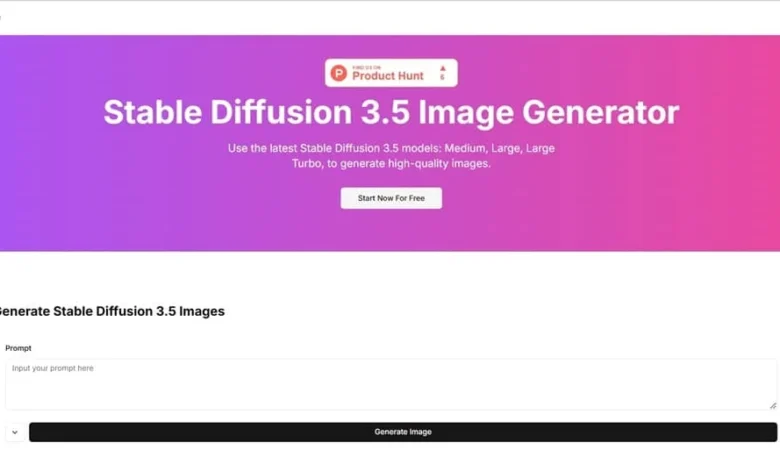
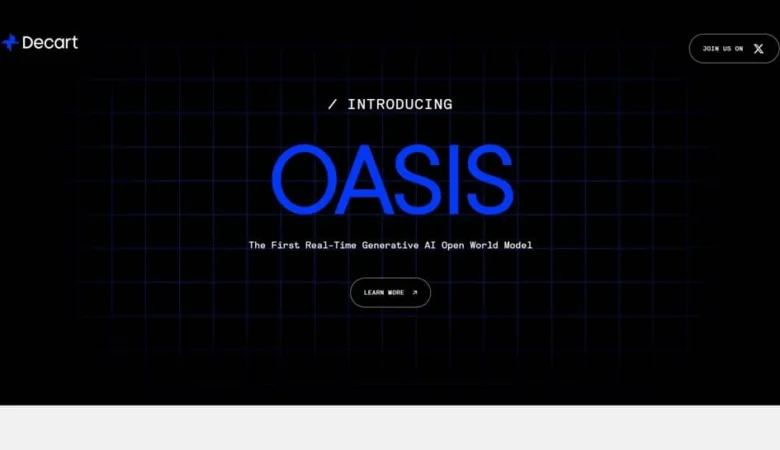
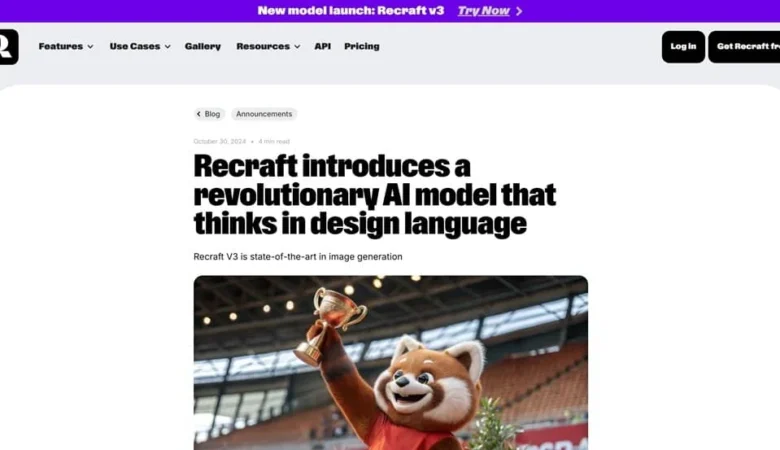
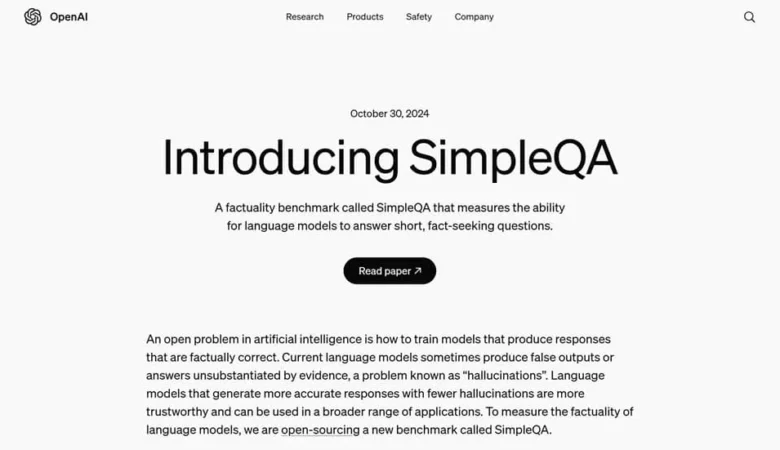

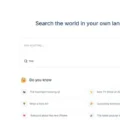
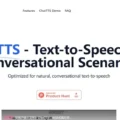
Leave a Reply