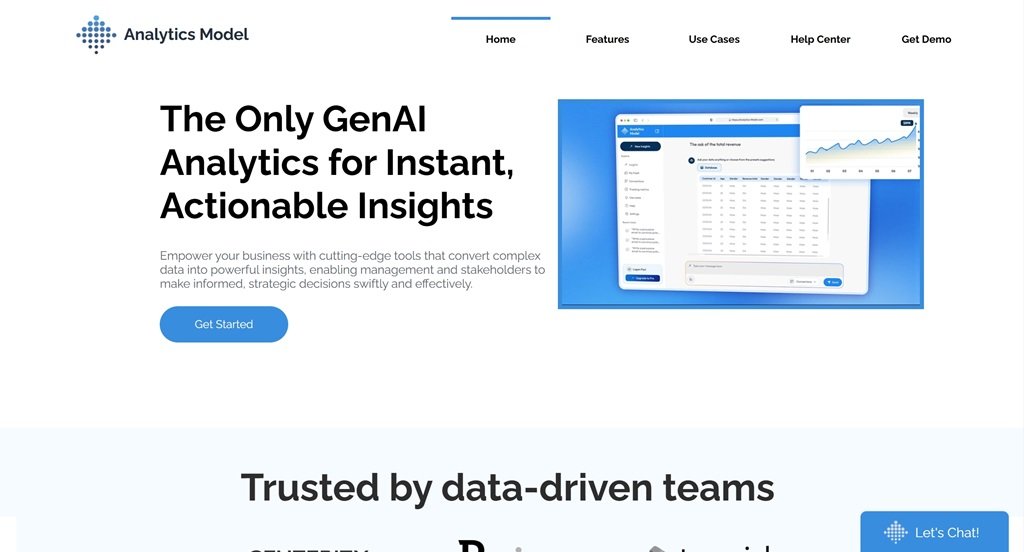
Overview of Analytics Model
分析模型 is an AI-powered data analytics platform that transforms complex data into actionable insights. Users can interact with data through natural language to easily access real-time feedback and visual analytics. The platform supports the integration of multiple data sources and provides diverse chart types and designs for more intuitive data presentation. Analytics Model represents advanced technology in the field of data analytics that meets different business needs and enhances data-driven decision-making capabilities. It is especially suitable for enterprises and professionals who need to obtain valuable information from big data quickly.
Features of Analytics Model
1. Natural language processing.
Users can interact with the platform through natural language to easily query data and obtain analysis results.
2. Multi-data source integration.
Support seamless integration with multiple data sources, including databases, spreadsheets and cloud services. Display data in a variety of chart types and styles.
3. Rich visualization options.
Provide a variety of charts and visualization tools to present data in the most effective way.
4. Real-time data update.
Analytics Model is able to process and update data in real time, ensuring that users always get the latest information.
5. AI-driven smart analytics.
Utilizing artificial intelligence technology, the platform is able to automatically identify data patterns and trends to provide in-depth insights.
Use Cases of Analytics Model
- Business decision support. Companies can use the platform to analyze sales data, market trends and customer behavior to optimize operations and resource allocation.
- Marketing Analytics. Marketing teams can use the tool to evaluate the effectiveness of advertising campaigns to develop more effective marketing strategies.
- Financial Analysis. Finance departments can use the platform for budgeting, cost control and financial forecasting.
- Real-time Monitoring and Reporting. Analytics Model provides real-time data monitoring capabilities, enabling users to access up-to-date information at any time.
使用分步指南
1. Visit the official website and register an account.
- First, go to the official website of Analytics Model.
- Create an account and complete the registration.
2. Connect to data sources.
- Import data in various ways, including uploading files (e.g. CSV, Excel), connecting to databases, or using API integration.
3. Use natural language queries.
- Use the natural language query feature to ask questions about what you want to analyze, or describe the type of visualization you want to generate.
4. Generate charts.
- The system generates charts and analytic insights in real time based on your query.
- Adapt and customize the visualizations as needed.
5. Multiple Data Source Integration.
- Utilize the platform’s multiple data source integration capabilities to combine data from different sources for more comprehensive analytics.
6. Embedded analytics.
- Embed the platform’s analytics into your own platform or application.
7. Optimize analytics strategy.
- Regularly adjust and optimize your analytics strategy.
常见问题
1. What data sources does the platform support?
The platform supports a variety of data sources, including databases, cloud storage and third-party applications. Users can connect to different data sources for analysis as needed.
2. How to use the natural language query function?
In the main interface, users can directly input the question they want to analyze or describe the type of visualization they want to generate, and the system will automatically parse and generate the corresponding charts and insights.
3. Do you offer free trial?
Analytics Model may offer a free trial period. Please check the official website or contact customer support for details.
4. How can I optimize my analytics strategy?
Users can adjust the parameters and model settings regularly based on analysis results and usage feedback to continuously improve analysis results and business insights.

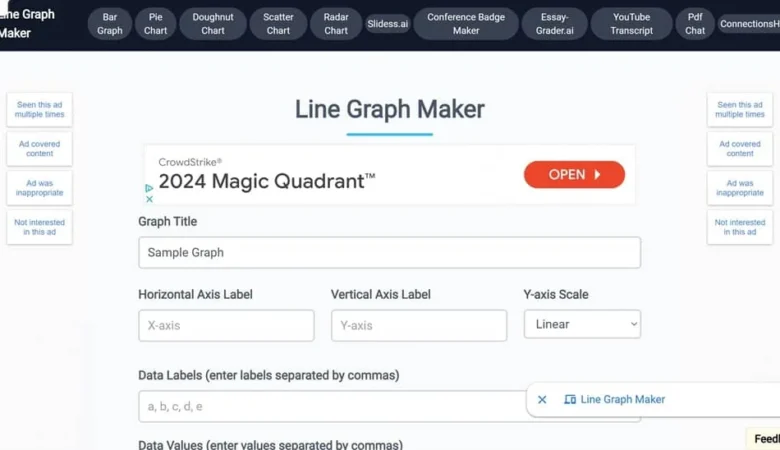
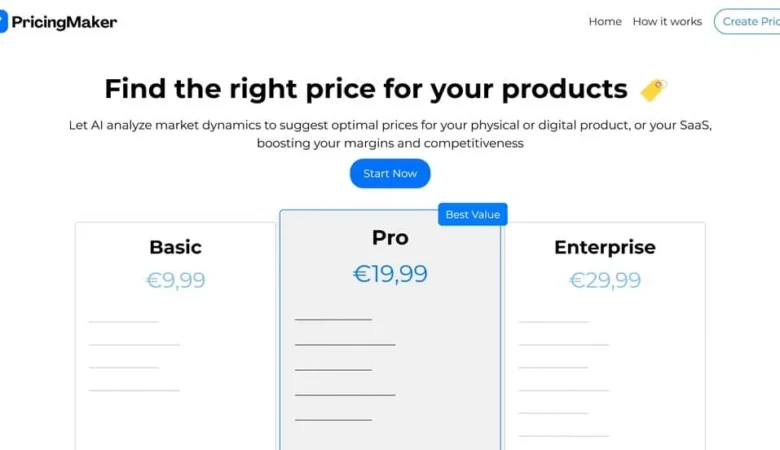
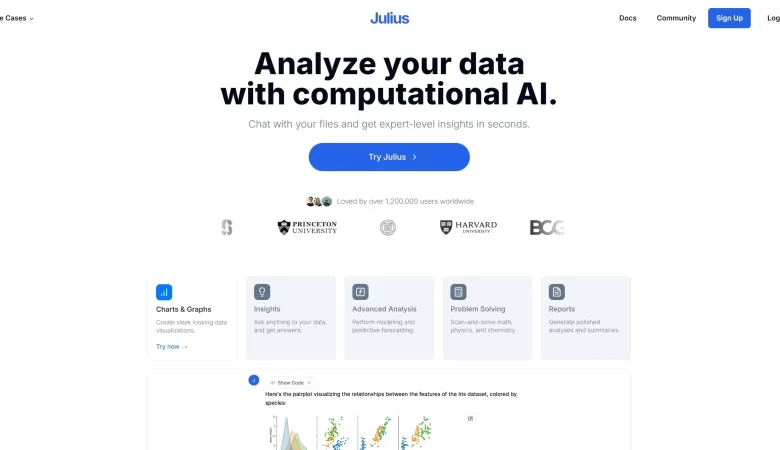

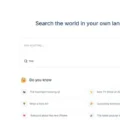
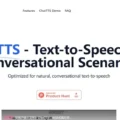
发表回复