
ChatTTS Site Overview
ChatTTS is an innovative text-to-speech AI tool designed to provide users with a natural and smooth speech synthesis experience that simulates real conversations. Whether it is used for education, content creation, video dubbing or everyday conversations, it seamlessly converts text into realistic speech. Its user-friendly interface and high-quality speech synthesis technology allow users to quickly generate high-quality voice content. In addition, ChatTTS has powerful customization features that allow users to adjust parameters such as speech speed and pitch. It is a great AI assistant.
Features of ChatTTS
1.支持多种语言。
ChatTTS supports Chinese and English, users can easily switch to meet the needs of global users.
2. Large-scale data training.
The tool has been trained with about 100,000 hours of voice data to ensure that the generated voice is natural and smooth.
3. Dialogue task optimization.
Compared with other text-to-speech tools, ChatTTS uses advanced deep learning technology to optimize the conversation task. It makes it more natural and coherent when generating conversation content, and sounds more humanized.
4. Open source program.
The team plans to release an open source version to allow developers and researchers to further explore and extend the technology.
5. Ease of use.
Simple and intuitive interface, just enter the text, you can quickly generate voice files.
6. Real-time text-to-speech.
Generate speech immediately after inputting text, no need to wait for a long time, which greatly improves work efficiency.
Use Cases of ChatTTS
- Conversation Assistant. Provides speech output for large-scale language models to make conversations more lively and natural.
- Educational content. Speech synthesis for online courses or training materials to help students better understand and absorb information.
- Video presentations. Generate compelling voice content and provide professional narration for video projects.
使用分步指南
1.访问官方网站。
First, open your browser and enter the URL https://chattts.com/ to go to the ChatTTS homepage.
2. Create an account (optional).
If you wish to save a project or use advanced features, you can choose to register a new account.
Here, the user is required to fill in the necessary information and verify your email.
3. Enter text.
In the text box on the home page, enter the text you wish to convert to speech.
4. Adjust settings.
If necessary, you can adjust parameters such as speech speed, pitch and volume according to your personal preferences to ensure that the voice generated meets your requirements.
5. Generate voice.
Click the “Generate” or “Convert” button, ChatTTS will start to process your text and generate the voice in a few seconds.
6. Audition and download.
After generating, you can audition the voice.
If you are satisfied, you can choose to download the audio file for use in other projects.
定价
- 免费使用。
ChatTTS FAQ
1. What is ChatTTS?
It is a text-to-speech AI tool designed to help users convert text content into natural and smooth speech. It supports both English and Chinese languages and is capable of generating natural and smooth speech.
2. Does it support multiple languages?
Yes, this 人工智能语音生成工具 supports both Chinese and English to meet the needs of global users.
3. What is the quality of the voice generated?
It uses deep learning technology to generate natural and smooth speech. It can accurately convey emotions and tone of voice.
4.我需要注册账户吗?
It is not necessary to register an account. However, it is recommended to create an account if you want to save projects or use some advanced features.
5. Can the generated voices be used for commercial purposes?
Users should check the commercial use permissions of the generated voices according to the specific Terms of Use and Policies to ensure compliance with the relevant regulations.
6. Is there any chargeable information?
Currently, ChatTTS offers a free usage option, but the specific charging policy may be updated from time to time, so it is recommended to check the official website for the latest information.
7. How can users give feedback or report problems?
Users can provide feedback through the support system, email or community forums, and submit questions or suggestions on GitHub.

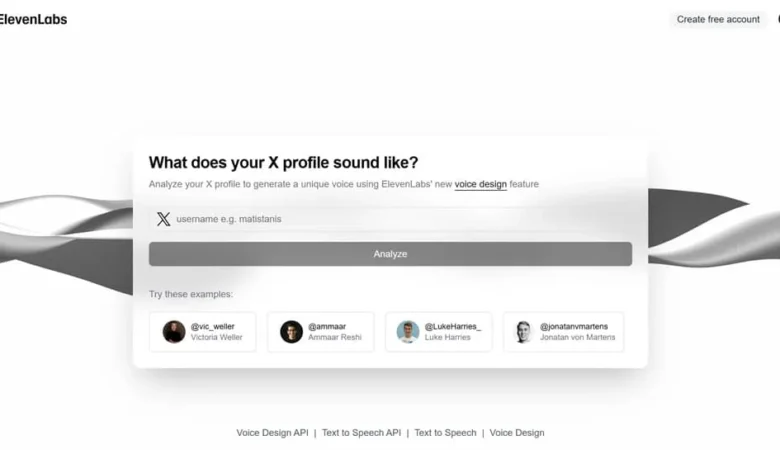
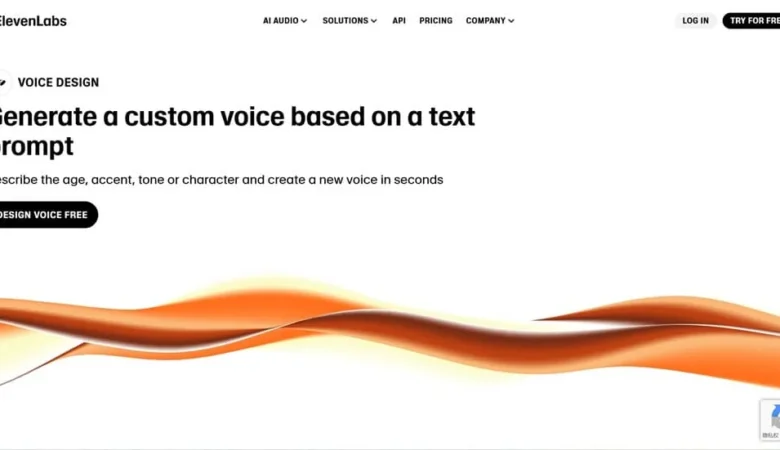

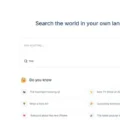
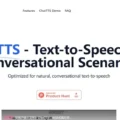
发表回复