
概述
Pika AI is a cutting edge AI tool, a video production tool. Designed for creators and content producers who want to simplify their videos. It allows users to easily generate stunning video content with simple commands to make your creativity more expressive. Its easy-to-use interface makes it easy for everyone to get started, even without professional production experience. Whether it’s an educational video, a promotional video, social media content or a personal project, Pika AI has it all. With it, you can focus on creativity instead of the tedious production process. In addition, the latest version of Pika AI, 1.5, introduces a variety of new features, including longer clips and stunning camera effects. Such as bullet time and panning shots, to truly unleash your creative potential.
Key Features of Pika AI
1. User-friendly interface with intuitive creative control.
Pika AI is intuitively designed to put creative control back in the hands of the user. Allowing them to generate and edit video content through simple commands without a complex learning curve. This greatly enhances creative efficiency.
2. Rich dynamic effects and special effects.
The tool provides a wide range of dynamic effect options, allowing users to easily realize a variety of visual effects. Visual effects such as explosion, melting and expansion. Beyond the limitations of traditional cameras, make the video more attractive and full of surprises.
3. Professional movie-grade lens effects.
Pika AI provides a variety of professional lens options, such as bullet time and panning shots. Help users create scenes with a cinematic feel and high-quality visual works.
4. Intelligent Mouth Synchronization.
Advanced accent synchronization technology ensures that the character’s voiceover and movements fit perfectly, enhancing the realism and expressiveness of the video content.
5. New and vivid character movements.
Pika AI supports a wide range of vivid movements, such as running, skateboarding and flying. It allows users to add multiple action expressions to the character, making the character in the video more three-dimensional.
Use Cases of Pika AI
- Social Media Content Creation. This AI video tool is perfect for social media users and can quickly generate compelling short videos. Whether it’s Instagram stories, TikTok videos or YouTube clips.
- Advertising & Marketing. Businesses can use the tool to create professional advertising videos. Whether it’s quickly showcasing product features or conveying a brand story, it effectively improves marketing results.
- 教育与培训。 Educators can use Pika AI to create vivid teaching videos. Make learning content more attractive and enhance the learning experience of students.
- Personal project creation. Whether it’s making home videos, short films or music videos, the tool helps individual creators realize their ideas.
使用分步指南
1. Registration and login.
- First, visit the official website of Pika AI, create an account and login. Here, the user only needs to provide basic information.
2. Select project type.
- After logging in, users can choose the type of video they want to create, such as short films, advertisements or educational content.
- Pika AI provides a variety of templates for users’ reference.
3. Input creative commands.
- In the editing interface, users can enter simple text instructions to describe the scene or effect they want.
4. Adjust and edit.
- Video content can be further adjusted as needed. This includes clip length, camera angle and dynamic effects.
- Pika AI supports a variety of cinematic lens effects such as bullet time and panning shots.
5. Mouth Synchronization.
- If the video involves character dialog, users can use the lip sync feature.
6. Preview and Export.
- After finishing editing, users can preview the final effect and make final adjustments as needed.
- Once satisfied, the video can be exported locally or shared directly to social media platforms.
定价
- 它目前免费使用。
Pika AI FAQ
1. What is Pika AI?
It is an innovative video creation tool that allows users to generate and edit videos with simple text commands.
2. How to start using Pika AI?
Users can simply visit the official website, register an account and start using it.
3. Is It free?
Currently, the tool is available for free and users have unlimited access to all its features.
4. What video types are supported?
This AI video tool supports a wide range of video types, including social media clips, advertisements, educational content, etc., for different occasions of creative needs.
5. How does lip sync work?
Pika AI is equipped with advanced mouth synchronization technology, which allows users to easily dub their characters’ voices to perfectly match their mouths and voices.
6. What are the new feature updates?
The latest version 1.5 introduces longer clips and a variety of motion effects such as bullet time, allowing users to create more visually appealing videos.

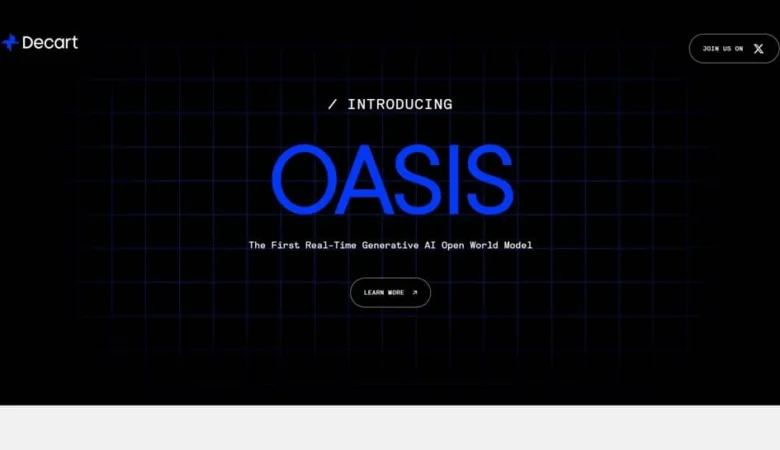
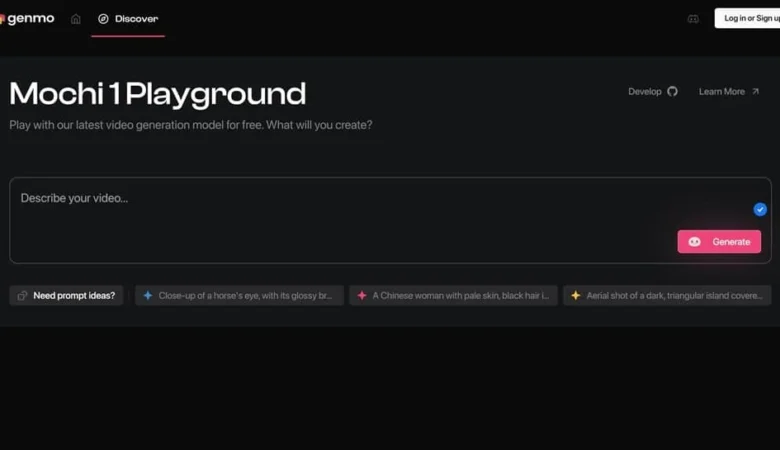
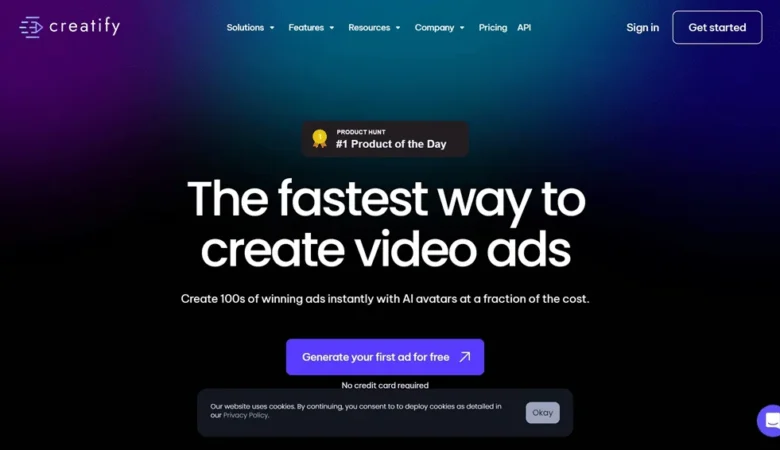
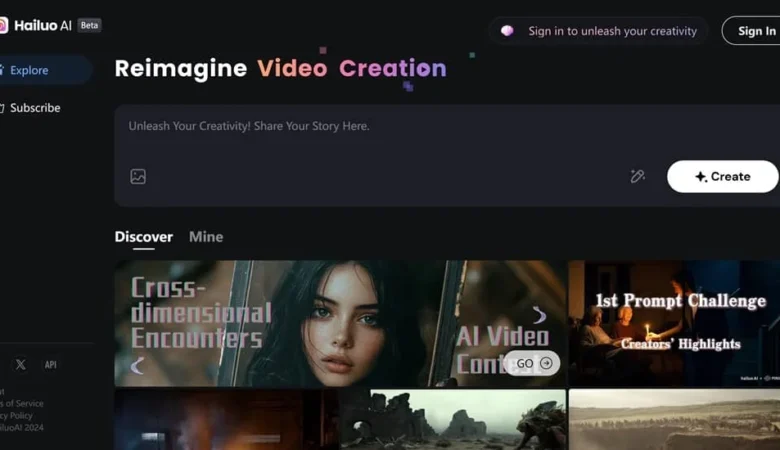

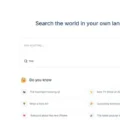
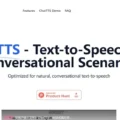
发表回复