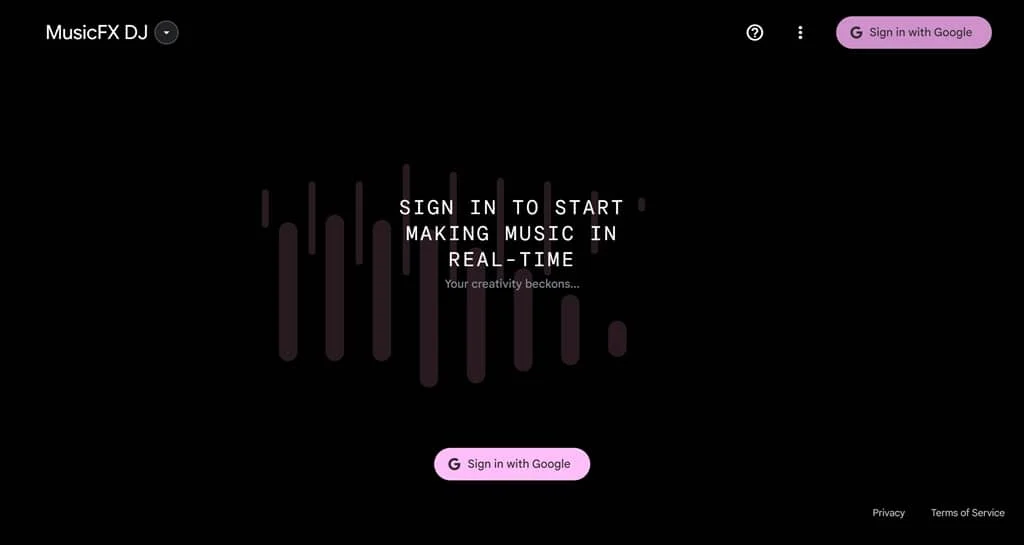
MusicFX DJ Overview
MusicFX DJ is an innovative AI music creation tool developed by Google DeepMind, designed to provide users with a unique music creation experience. The tool allows users to create personalized DJ tracks by tweaking and mixing musical elements through simple operations. Users simply follow text prompts, select different music styles and effects, and MusicFX DJ will generate new music clips in real time. It incorporates the latest audio research, making it possible to stream high-quality 48 kHz stereo audio in real time. Whether you are a professional DJ or a music lover, this AI tool will help you enjoy making music.
Features of MusicFX DJ
1. Real-time audio processing.
Mix and adjust audio tracks in real time according to the user’s text prompts. Allow users to hear the effect instantly during the creation process.
2. User-friendly, intuitive control.
The tool’s interface is designed to be intuitive and easy to use, so even beginners can create music quickly and easily.
3. Intelligent style conversion.
The AI music generation tool supports a variety of music styles, users can easily switch to mix a variety of music concepts, genres and instruments, etc. Create personalized music works.
4. High quality audio output.
MusicFX DJ provides real-time streaming of 48 kHz stereo audio to ensure the high quality of the generated music pieces.
5. Interactivity.
The tool allows users to download music and share it with greater freedom and flexibility.
Use Cases of MusicFX DJ
- Music Creation. Users can generate and tweak tracks in real time to create unique musical compositions with MusicFX DJ.
- DJ performance. The tool provides convenient mixing functions for easy live music creation and enhanced interactivity.
- Music Learning. Beginners can utilize this AI music generation tool to learn the basic concepts of music production.
- Event Planning. At parties or events, the tool can be used as a real-time music generator to create an atmosphere for the scene.
使用步驟指南
1.訪問官方網站。
- First, go to the MusicFX DJ website.
2. Select a track.
- On the page, you can select a preset track or enter a text cue.
3. Adjust parameters.
- Using the sliders and buttons in the interface, you can adjust the volume, tempo and style of the track in real time.
4. Real-time playback.
- Click the “Play” button and the tool will start generating the mix in real time.
- You can continue to adjust the settings during playback.
5. Save your work.
- Choose to save it to your local device for easy sharing and use.
PS: You can go here for more details.
定價
- This tool is currently free to use, and you only need to log in to your account.
MusicFX DJ FAQ
1. What audio formats are supported?
The tool supports a variety of audio formats, users can easily upload their own music files for mixing and adjusting.
2. Who is it for?
Whether you are a professional DJ, a music creator or a music lover, MusicFX DJ offers a flexible music creation experience.
3. Can the generated music be saved?
Yes. Users can save the generated music to a local device for sharing or further use.


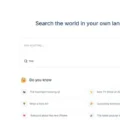
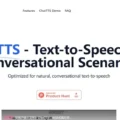
發佈留言