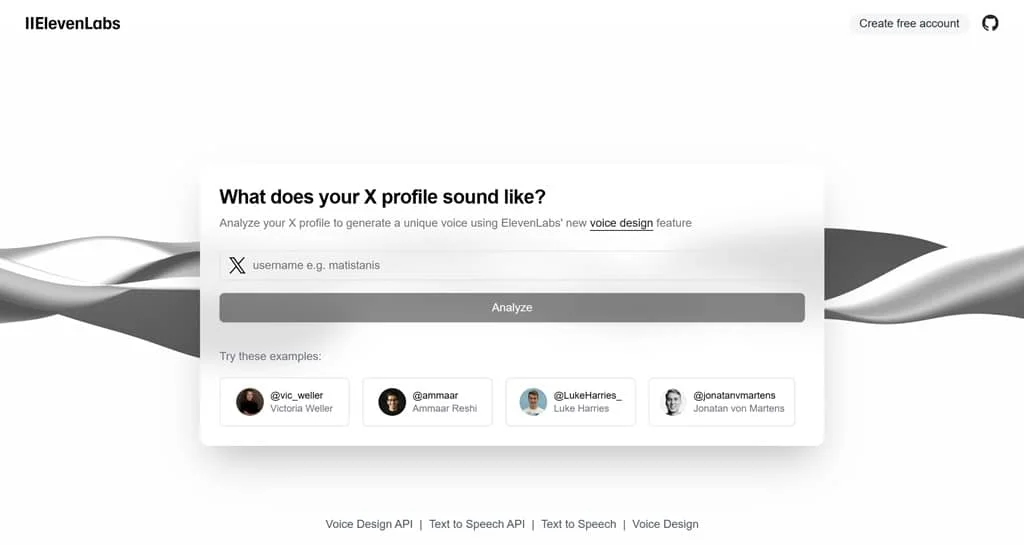
Overview of X to Voice
X 到語音 is a service offered on the ElevenLabs platform designed to allow users to analyze social media profiles and generate unique voices and avatars. The tool leverages an advanced voice design API that allows users to create multiple voices based on personalized text prompts. Users can upload text content, which is then converted into voice using ElevenLabs’ Text to Voice technology. On top of that, X to Voice allows users to specify the age, accent, and tone of the voice, and even generate the voice of a fantasy character. This AI voice generation tool not only demonstrates the potential of AI in audio creation, but also helps content creators and developers to personalize the voice experience in various projects.
Core Features and Benefits of X to Voice
1. Personalized voice generation.
Users can generate unique voices based on social media profiles, with the ability to specify the age, accent and tone of voice for highly personalized audio effects.
2. Diverse character voices.
The tool supports the generation of many different voice effects. It can even generate the voices of fantasy characters, such as goblins and pirates.
3. User-friendly, easy to use.
The tool provides an intuitive and easy-to-use interface that allows users to easily enter text and generate voices.
4. Quick preview function.
Users can generate three unique voice previews to quickly compare and select the voice that best meets their needs.
5. Powerful API Interface.
X to Voice provides a flexible API interface that makes it easy for developers to integrate it into a variety of applications and projects.
Use Cases of X to Voice
- Social Media Content. Content creators can use the tool to generate a personalized voice for videos or podcasts, increasing fan interaction.
- 廣告與行銷。 Marketing teams can generate unique voices for ad segments to increase consumer attention.
- Storytelling & Broadcasting. Broadcasters and storytellers can use the tool to create diverse sounds for their work, enriching the narrative.
使用步驟指南
1. Access to the platform.
- First, go to the official website of X to Voice.
- Register an account and log in.
2. Enter text content.
- Enter the text you want to generate in the specified text box.
3. Generate voice preview.
- Click the ‘Analyze’ button on the page and the tool will provide you with a preview of the generated voice for you to select in a few seconds.
4. Listen and select.
- Click ‘Try these examples’ to view different voice examples and choose the one that best meets your needs.
5. Save & Download.
- Save the selected voice to your personal library or download it directly to your local device.
定價
- Free Plan.
- Payment Plan. We recommend visiting the official website for specific fee details.
常見問題
1. Can the generated voice be edited?
Users can adjust text and voice parameters before generating the voice to ensure that the final output meets expectations, but the voice cannot be edited directly after generation.
2.我是否需要專業技能才能使用?
No. The tool is designed to be very user-friendly. The tool is designed to be very user-friendly, even for those without a professional background.
3. What languages and accents are supported?
The tool supports multiple languages and accents, so users can choose the appropriate option according to their needs.
4.如何獲得技術支援?
Users can get help through the support page on the official website or by contacting the customer service team.

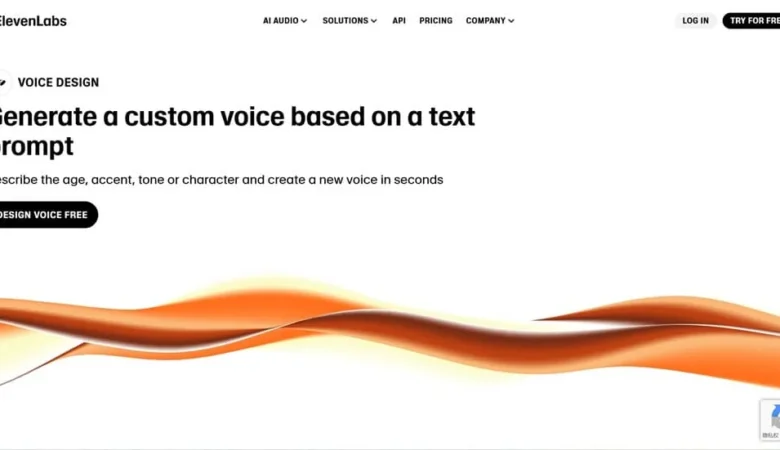
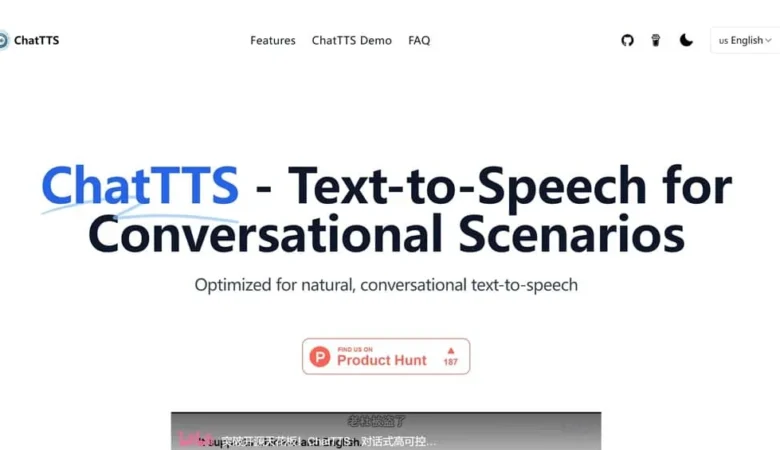

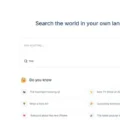
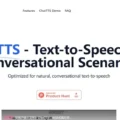
發佈留言