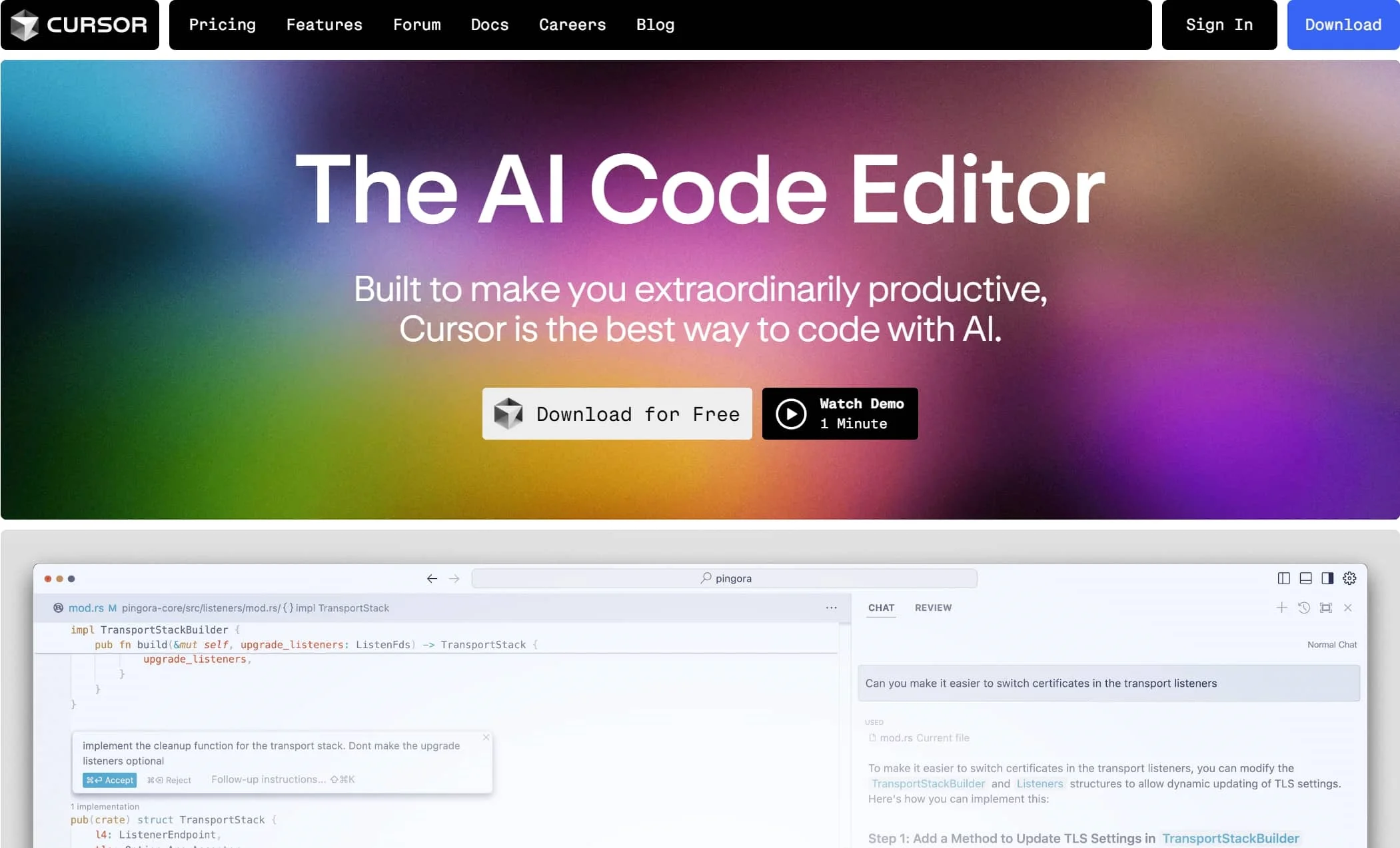
概述
Cursor is a code editor tool based on artificial intelligence technology developed by Anysphere. It utilizes the advanced GPT-4 model and supports a wide range of programming languages, including Python, Java, C#, and JavaScript, etc. Cursor is designed to help programmers improve coding efficiency and code quality through natural language interactions, making programming more intuitive and convenient. The tool’s user-friendly interface is easy to get started with and can be quickly adapted by both beginners and experienced developers. Users simply enter a natural language description and Cursor automatically generates the corresponding code snippet, greatly reducing the time spent on manual coding.
In addition, Cursor’s intelligent code completion and real-time error detection features provide suggestions and fixes while coding to improve the accuracy and reliability of the code. Cursor not only helps users to quickly implement ideas, but also analyzes existing code to provide optimization suggestions to help developers to improve the performance and readability of the code. As programming needs continue to grow, Cursor has emerged to provide developers with a powerful tool to help them save time and effort in their busy development workload.
All in all, Cursor is an innovative programming tool that combines the power of artificial intelligence with a user-friendly design philosophy designed to provide an efficient and intelligent coding experience for the modern programmer. This code generator can be a developer’s right-hand man in both individual projects and teamwork.
Key Features of Cursor
1. Intelligent Code Generation.
Cursor utilizes advanced artificial intelligence technology to quickly generate high quality code based on user input. It supports multiple programming languages.
2. Contextual Understanding.
Cursor understands the context of the code and generates code snippets that better match actual requirements, improving development efficiency.
3. Real-time feedback.
When writing code, Cursor provides real-time syntax checking and error alerts. This helps developers correct errors in a timely manner.
4. Interactive Assistant.
Built-in chat function allows users to interact with the AI, ask programming questions and get instant advice.
5. Multi-Platform Compatibility.
Supports multiple operating systems, including Windows, macOS, and Linux, making it easy for developers to use in different environments.
6. Privacy.
Provides a local runtime option to ensure that user code and data are secure and not uploaded to the cloud.
7. Integrated Development Environment (IDE) Support.
Seamlessly integrates with mainstream IDEs (e.g. VS Code) to enhance the development experience.
8. Version control features.
Built-in version control tools to help developers manage project progress and collaboration.
Use Cases of Cursor
- Code Generation. It is able to quickly generate code based on users’ natural language instructions, helping developers move from simple tasks to complex projects.
- Intelligent Code Completion. By analyzing context, Cursor provides intelligent code completion suggestions to improve programming efficiency.
- Error Checking and Debugging. The tool detects errors in code in real-time and provides suggestions for fixing them, helping developers improve code quality.
- Natural Language Editing. Users can modify or create code using simple natural language commands, making the programming process more intuitive and convenient.
- Documentation Generation and Management. Cursor can automatically generate project documentation to help developers better manage and understand their code.
- Multi-language support. This code generator supports multiple programming languages, including Python, JavaScript, and TypeScript, to accommodate the needs of different developers.
- Learning and Training Tools. For beginners, Cursor provides real-time feedback and guidance to help them understand programming concepts and best practices.
- Collaboration and Version Control. This code generator allows for efficient collaboration among team members and integrates version control features for smoother project management.
技術基礎
Cursor is built on top of the Visual Studio Code platform. It utilizes advanced AI models such as GPT-4 to provide intelligent code completion, error detection, and natural language processing capabilities. Users can generate or modify code with simple commands. Real-time code analysis helps developers code and debug efficiently. Meanwhile, Cursor integrates seamlessly with existing tools and is designed to improve developer productivity and code quality.
定價
- Hobby Plan: Free. Get 2,000 code completions, 50 slow premium requests, and a two-week trial of Pro every month.
- Pro Plan: $20/Month. Includes unlimited code completions, 500 fast premium requests per month, and unlimited slow premium requests. In addition, you can use o1-mini 10 times per day.
- Business Plan: Includes all the features of the Pro plan for teams. The plan also offers centralized billing management, administrator dashboard, privacy mode and zero data retention options.
Cursor FAQ
1. What programming languages does Cursor support?
Cursor supports many programming languages, including Python, Java, JavaScript, TypeScript, Ruby, Go, etc. It can understand and generate code in these languages. It can understand and generate code in these languages.
2. Does Cursor require an OpenAI API key?
No. This code generator has a built-in AI engine and can be used directly without any additional settings.
3. Is this code generator suitable for beginners?
Yes, Cursor can help beginners learn programming concepts, provide best practice advice, and assist them in the learning process.
4. How does Cursor work with existing code?
This code generator understands and works with existing code. It can help refactor and optimize existing code and explain complex code fragments.
5. Can Cursor generate a complete application from scratch?
Cursor can’t fully automate the creation of a working application, but it can dramatically speed up development. The basic application framework can be generated quickly with reasonable hints.
6. Will it affect the existing development workflow?
No. Cursor is designed to integrate seamlessly into existing development processes. It is built on VS Code and is fully compatible with VS Code extensions and workarounds.
7. Can Cursor help with writing unit tests?
This code generator can help write and improve unit tests. It can suggest test cases, help set up test environments, and identify areas of code that need better test coverage.

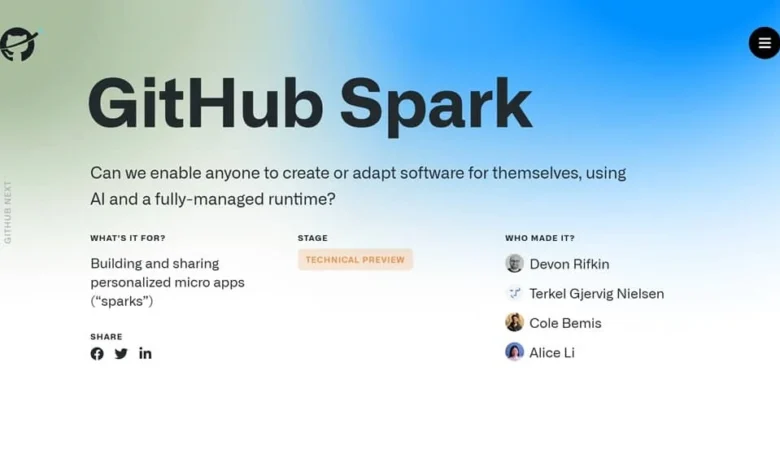

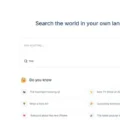
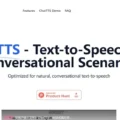
發佈留言